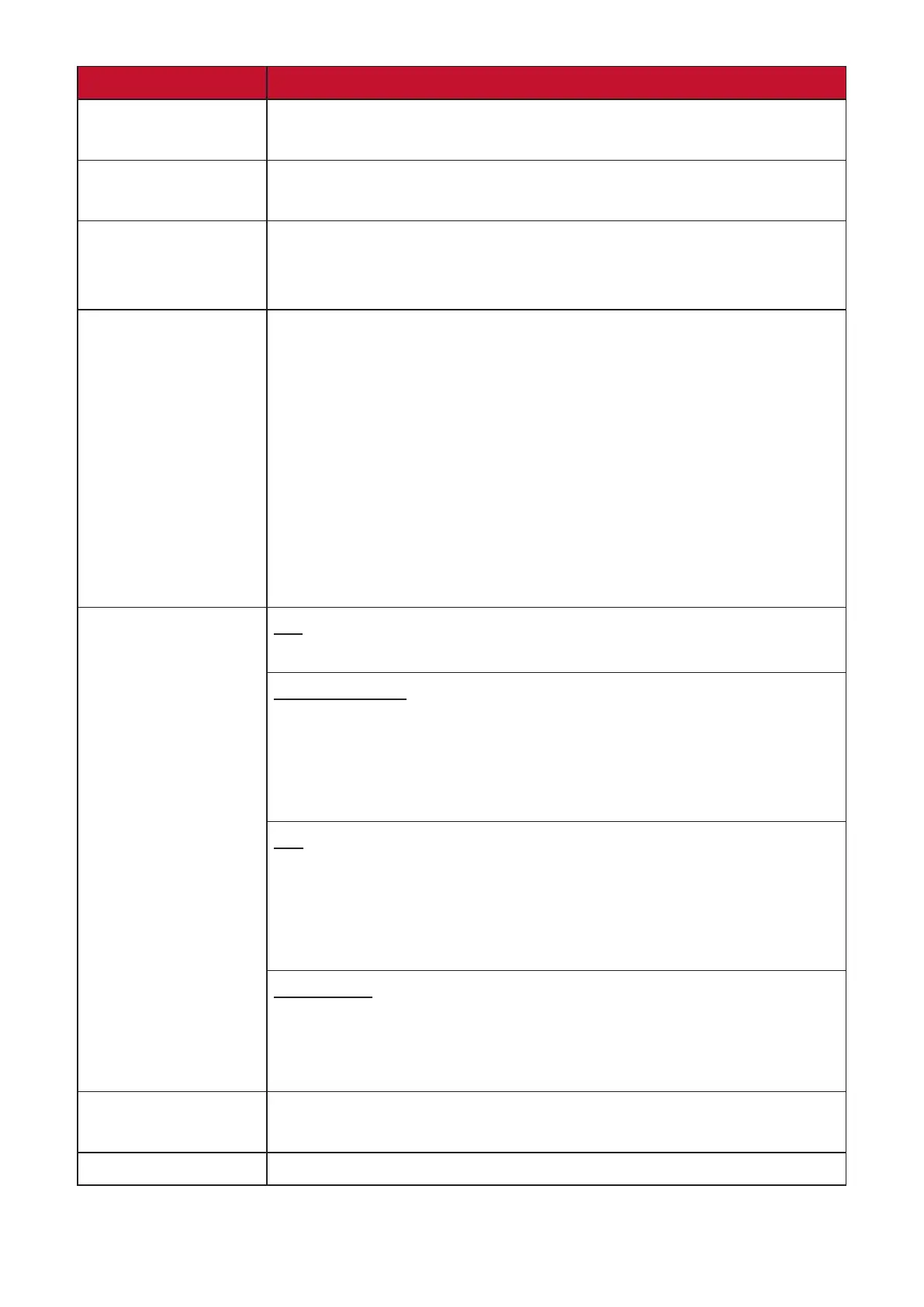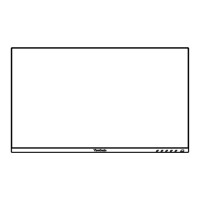49
Menu Opon Descripon
Auto Power O Enable this opon to allow the monitor to automacally
turn o aer a certain amount of me.
Sleep Set the amount of idle me before the monitor enters Sleep
mode.
Ambient Light
Sensor
Automacally adjust the monitor’s brightness to the
opmal sengs based on the level of brightness in your
environment.
Presence Sensor Enable this opon to allow the monitor to switch to Power
Saving mode (backlight o only) when you are absent for
more than 15 seconds and turns the backlight on again
when you return aer 3 seconds.
• Level 1: Detects your presence in front of the monitor
within a short distance (approximately 30 cm).
• Level 2: Detects your presence in front of the monitor
within a medium distance (approximately 60 cm).
• Level 3: Detects your presence in front of the monitor
within a long distance (approximately 100 cm).
Mul-Picture O
Disable this funcon.
PBP Le-Right
Display two windows, a 1x1 split screen, side-by-side on
the le and right of the screen. User can specify the input
source for each screen. For more informaon, refer to the
“PBP (Picture-by-Picture)” secon on page 54.
PIP
Split the screen into two parts, a main window and an inset
window. User can specify the input source for each screen.
For more informaon, refer to the “PIP (Picture-in-Picture)”
secon on page 56.
Dual Color
Display two dierent color sengs in PIP or PBP mode. For
more informaon, refer to the “Dual Color” secon on page
57.
ECO Mode Choose between various modes, based on power
consumpon.
DisplayPort Enable DisplayPort 1.1 or 1.2 support.