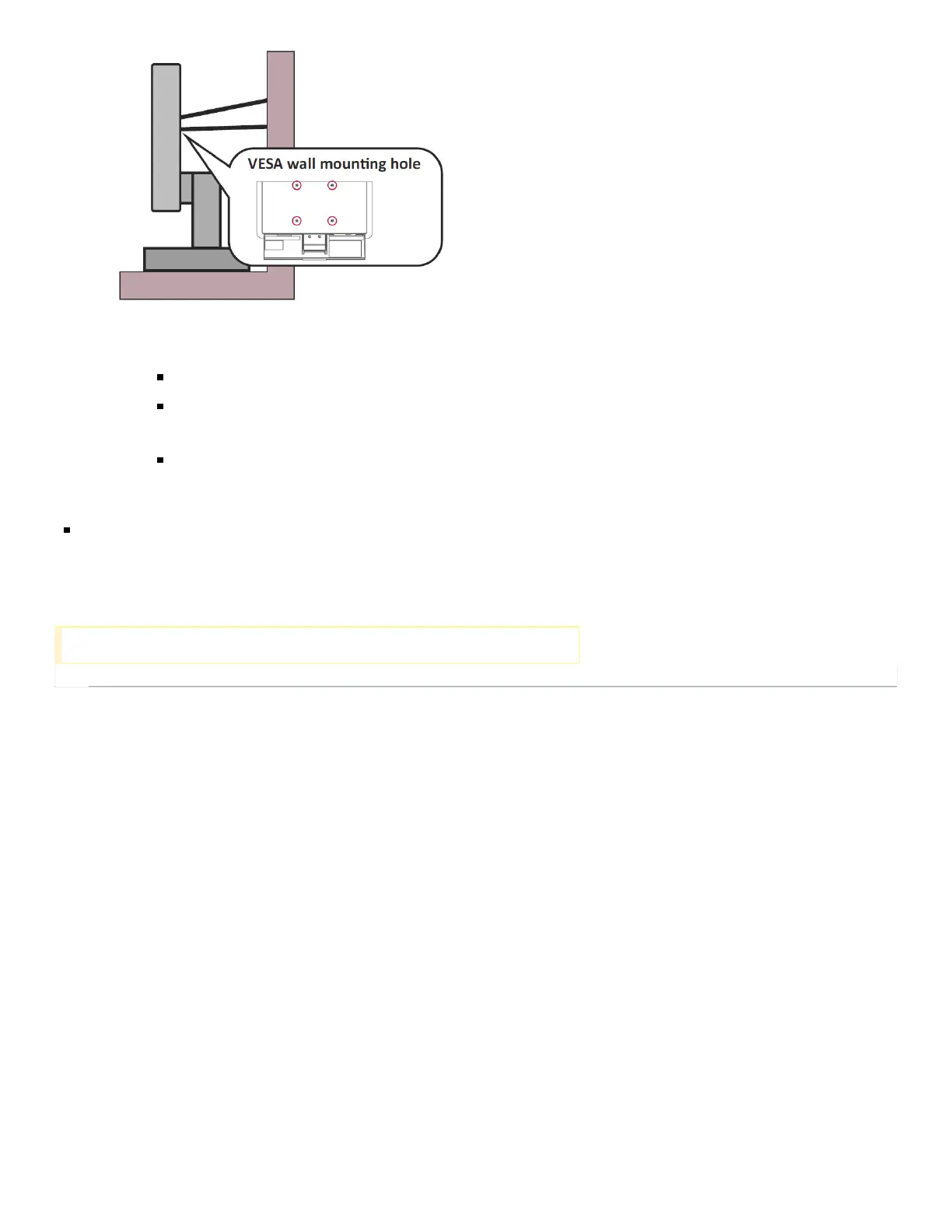NOTE:
Restraining device/cordage should be able to withstand 100N force.
Make sure the cordage is straightened, and any slack is removed. The back of the
device shall face the wall to ensure the device cannot tilt under external force.
Make sure the display does not tilt under external force at any height and rotation angle
of the device.
If the existing display is going to be retained and relocated, the same considerations as above
should be applied.
Glossary of Terms
NOTE: Some terms may not be applicable to your device.
Advanced DCR
Advanced DCR technology automatically detects the image signal and intelligently controls the
backlight brightness and color to improve on the ability to make the black blacker in a dark scene, and
make the white whiter in a bright environment.
Advanced Gamma
Allows the user to manually adjust the brightness level of the monitor’s grayscale levels. There are five
selections: 1.8, 2.0, 2.2, 2.4, and 2.6.
Advanced Sharpness
Adjusts the picture quality of the monitor, with a range of 0 to 100.
All Recall
Returns the adjustments back to factory settings if the display is operating in a factory Preset Timing
Mode listed in the Specifications of this manual.
Audio Adjust