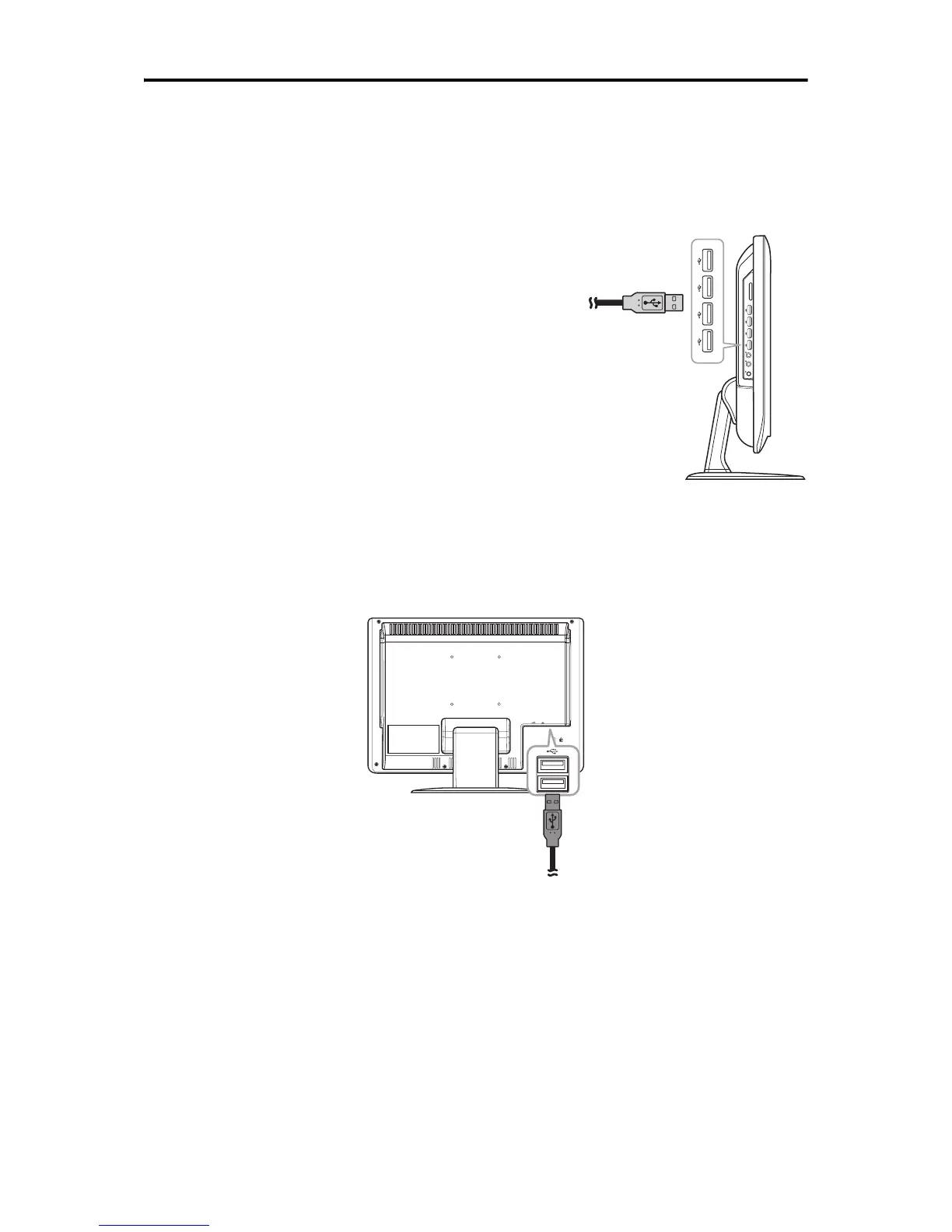Installation
ViewSonic VPC190 10
Connecting USB Devices
You can connect a keyboard and a mouse using the USB ports on the rear of your
All-in-One PC. Before making any connections, ensure that the All-in-One PC is
turned off.
Your All in One PC has six USB ports. Four are
located on the side (see picture to right) and two are
on the bottom of the PC.
Use these ports to connect USB devices, such as a
printer, scanner, keyboard, mouse, USB memory
drive and a digital camera among others.
Simply plug the USB cable of the device to the USB
port of the All-in-One PC.
Connecting a USB Keyboard
Plug the keyboard’s USB cable into the USB port of the All-in-One PC.
SD/MMC/MS