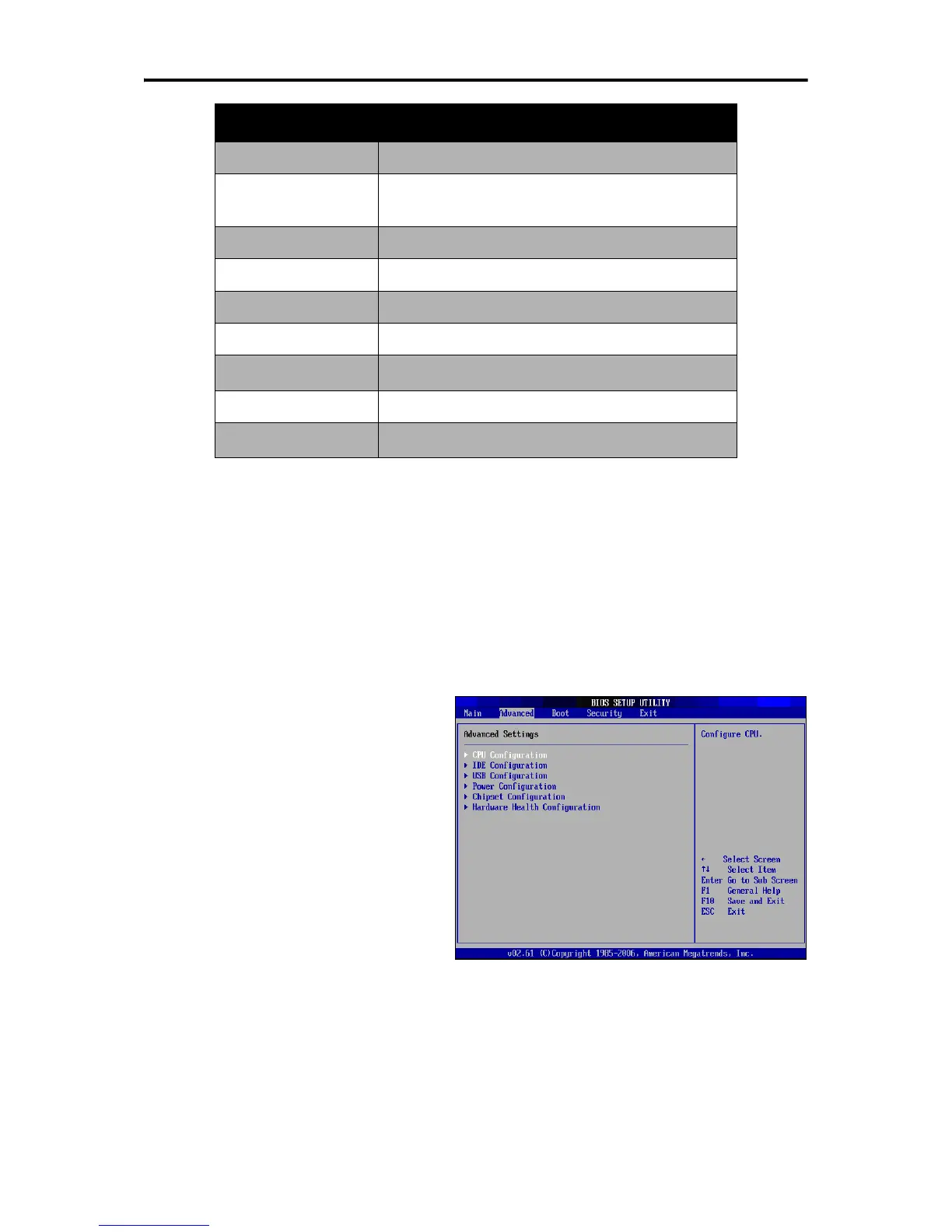BIOS Setup Utility
ViewSonic VPC190 18
Menu
The BIOS Setup Utility is divided into Five menu categories: Main, Advanced, Boot,
Security, and Exit. Use the left and right arrow keys to move through the menu
selections.
Sub-menu
Inside the menu window are the sub-menus. Highlighted items denote that the
submenu options can be changed. Use the up and down arrow keys to move
through the sub-menu.
A sub-menu with a pointer symbol
on the left indicates that more
options can be launched from this
item. To exit a sub-menu, press
[Esc].
General Help
You can access help from any menu. Press [F1] to view the general help window. It
lists the appropriate keys to use to browse and configure BIOS settings.
<Home> or <End> Move cursor to top/bottom of the window
<PgUp> or
<PgDn>
Move cursor to next/previous page
<Enter> Go to Sub Menu
<-> Select the previous value/setting of the field
<+> Select the next value/setting of the field
<F7> Discard Changes
<F8>
Load Fail Safe Defaults
<F9> Load the Optimal Defaults
<F10>
Save Change and Exit
Key Function