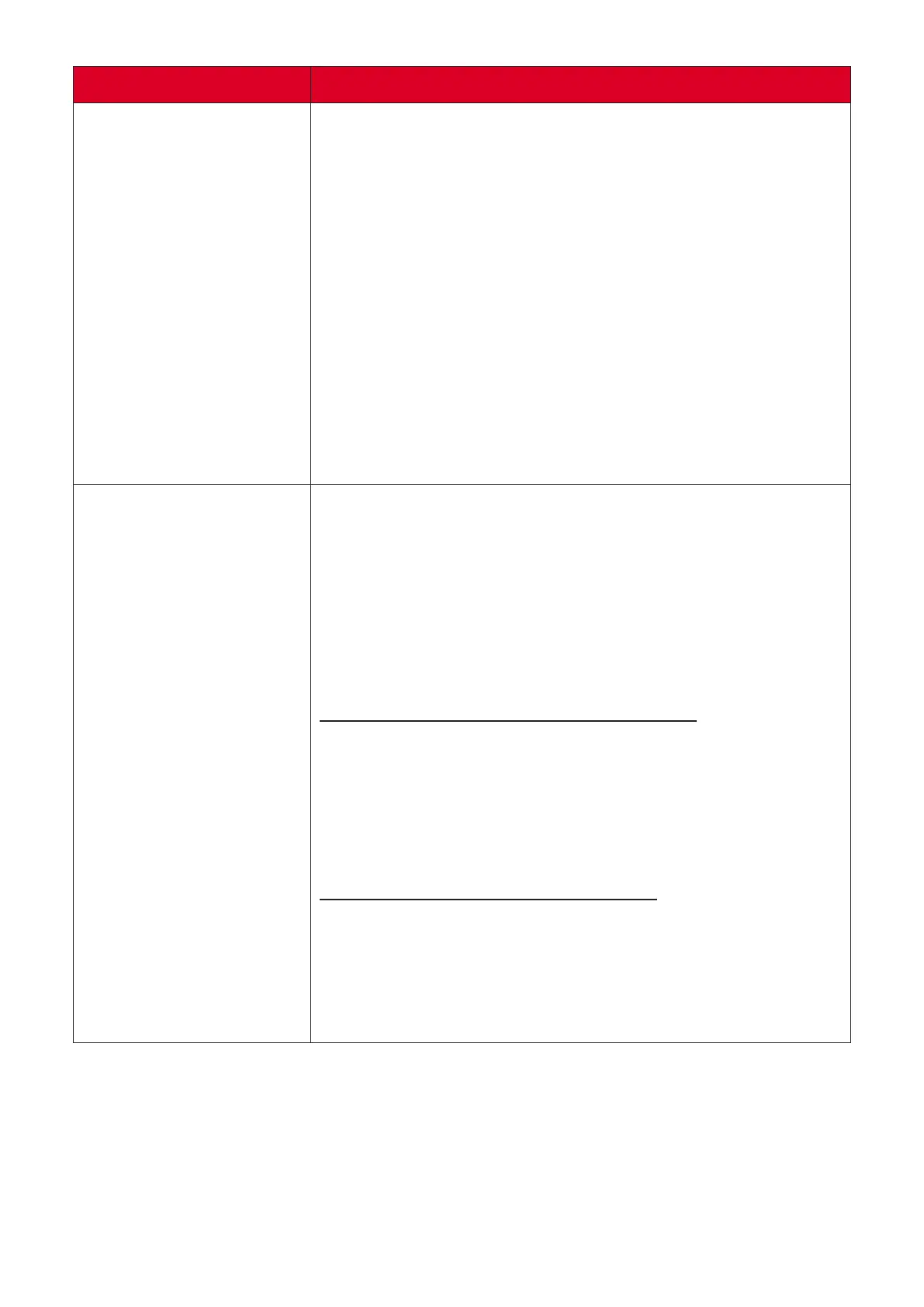35
Problem or Issue Possible Soluons
How to Switch
between the MTR
account and the
administrator account.
To switch from the MTR account to the administrator
account:
1. Go to the MTR sengs page.
2. Select Windows Sengs.
3. Select Administrator and enter the administrator
password, "s".
To switch from the administrator account to the MTR
account:
1. Open the Start menu.
2. Select Administrator > Sign out.
3. Select Skype > Sign in.
How to set HDMI out
resoluon and refresh
rate sengs for 16:9 &
21:9 displays.
Switch from the MTR account to the administrator
account:
1. Go to the MTR sengs page.
2. Select Windows Sengs.
3. Select Administrator and enter the administrator
password, "s".
IFP62 Series: 16:9, 3840 x 2160 @ 60 Hz
1. Go to: System > Display > Scale & layout > Display
Resoluon > 3840 x 2160
2. Go to: System > Display > Related sengs >
Advanced display > Choose a refresh rate > 60 Hz
IFP105S: 21:9, 3440 x 1440 @ 30 Hz
1. Go to: System > Display > Scale & layout > Display
Resoluon > 3440 x 1440.
2. Go to: System > Display > Related sengs >
Advanced display > Choose a refresh rate > 29.97 Hz