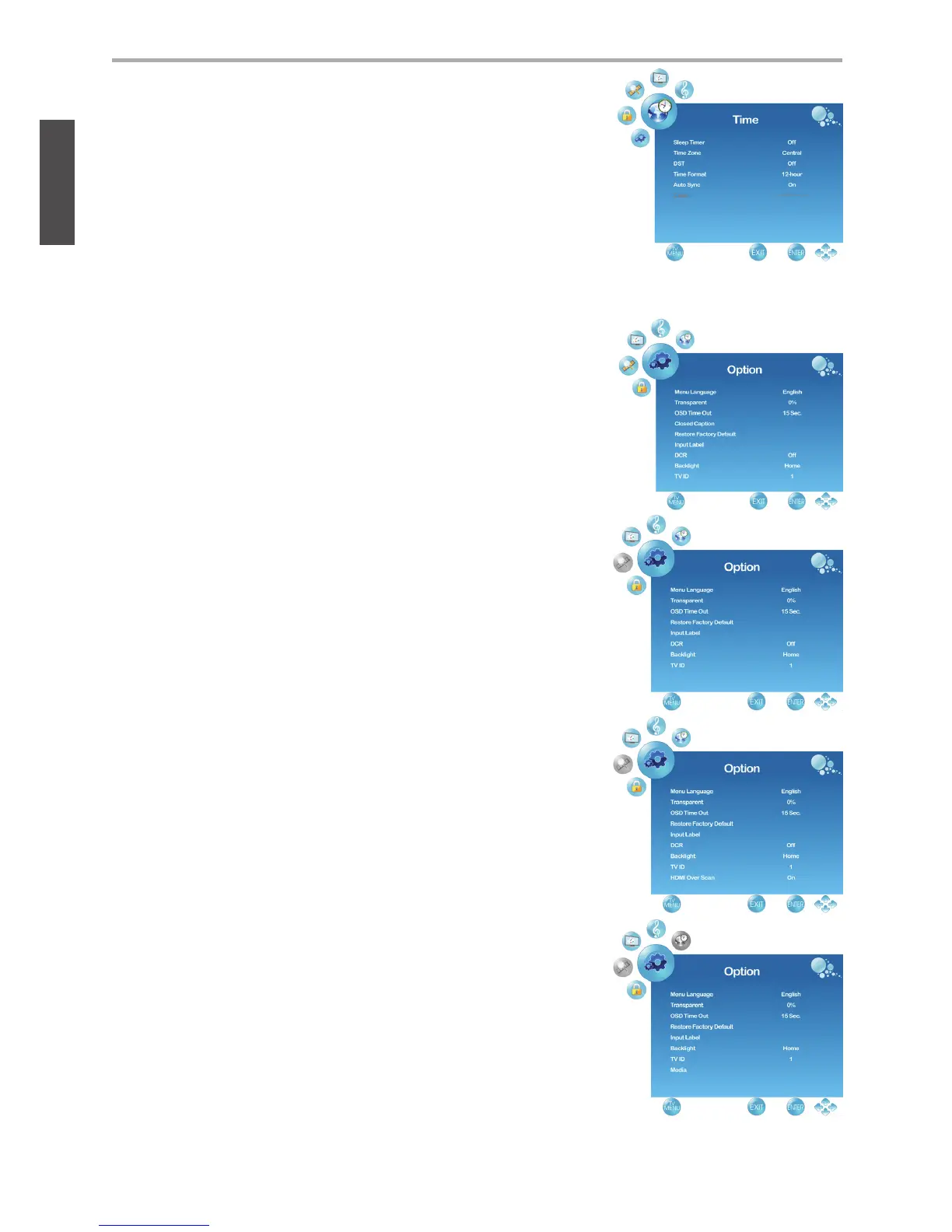32
ViewSonic VT2405LED
ENGLISH
Using the TV Features
Time menu (Except USB source)
• Sleep Timer: To set the off timer.
• Time Zone: To select the time zone appropriate to
your location.
• DST: To turn on/off daylight saving.
• Time Format: To select 12-hour or 24-hour.
• Auto Sync: To turn on/off Auto Sync.
• Clock: To set the clock.
Option menu
• Menu Language: To select OSD language.
• Transparent: To select OSD (On Screen Display)
transparent level.
• OSD Time Out: To select OSD show time.
• Closed Caption: To set close caption options.
(Only available in TV, AV, S-Video source)
• Restore Factory Default: To restore the factory
default settings.
• Input Label: To Change the input source name.
• DCR: To turn on/off the DCR (Dynamic Contrast Ratio)
function.(Except USB source)
• Backlight:To select backlight brightness between Home,
Medium, Low, and High.
• TV ID: Setting RS232 Parameter.
• HDMI Over Scan: To select this function to On or Off in
HDMI2.(Only available when input signal is in video
timing. Ex:480i, 480p, 720p, 1080i, 1080p)
• Media: To set the picture slide show setting.(Only
available in USB source)
