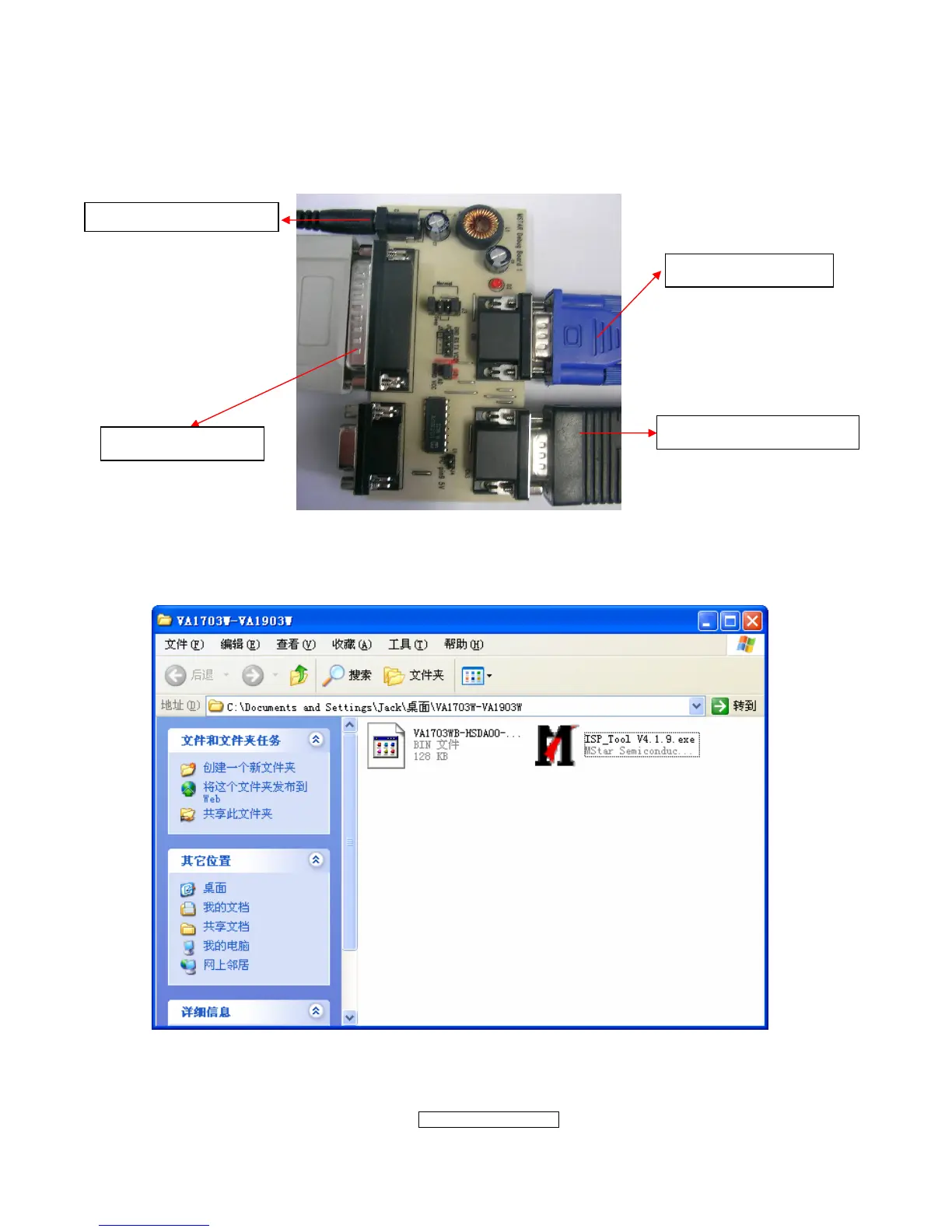- 33 –
ViewSonic Corporation
Confidential - Do Not Cop VX2262wm/wmp
2.6 Connect PC to the additional monitor.
3 Firmware Upgrade Procedure
Step 1. Let Monitor(TSUM series) set to be connected with AC cable and VGA cable.
Step 2.Execute the MSstar ISP tool.
Step 3. Click “Device” button . Make sure that parameters relative to WP# is followed
bellow.
P2:to LPT Cable
JP1
