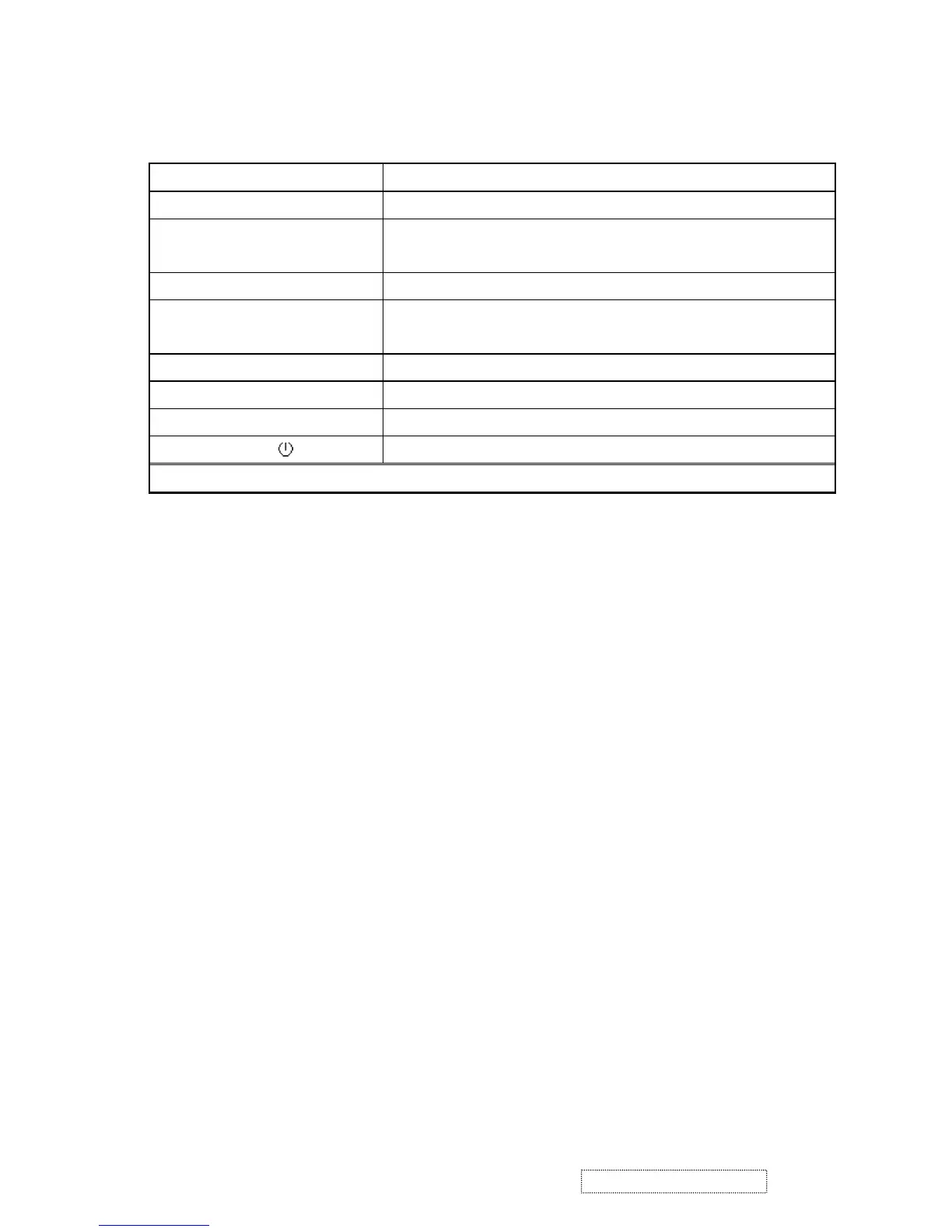Short Cuts Function from the button(s)
[1] Main Menu
[2] Input toggle (Analog or Digital) or Auto Image Adjust.
[ ] or [ ] to immediately activate Contrast menu. It should be
change to Brightness OSD by push button [2]
[ ]+ [ ] recall both of Contrast and Brightness to default
[1] + [2] toggle 720x400 and 640x400 mode when input 720x400
or 640x400 mode
[1] + [ ] + [ ] White Balance. (Not shown on user’s guide)
[1] + [ ] Power Lock
[1] + [ OSD Lock
[2] + [ ] Factory Mode
Remark : All the short cuts function are only available while OSD off
▲
▼
▲
▼
▲
▼
▲
▼
]
9
ViewSonic Corporation Confidential
-
Do Not Copy VX910
