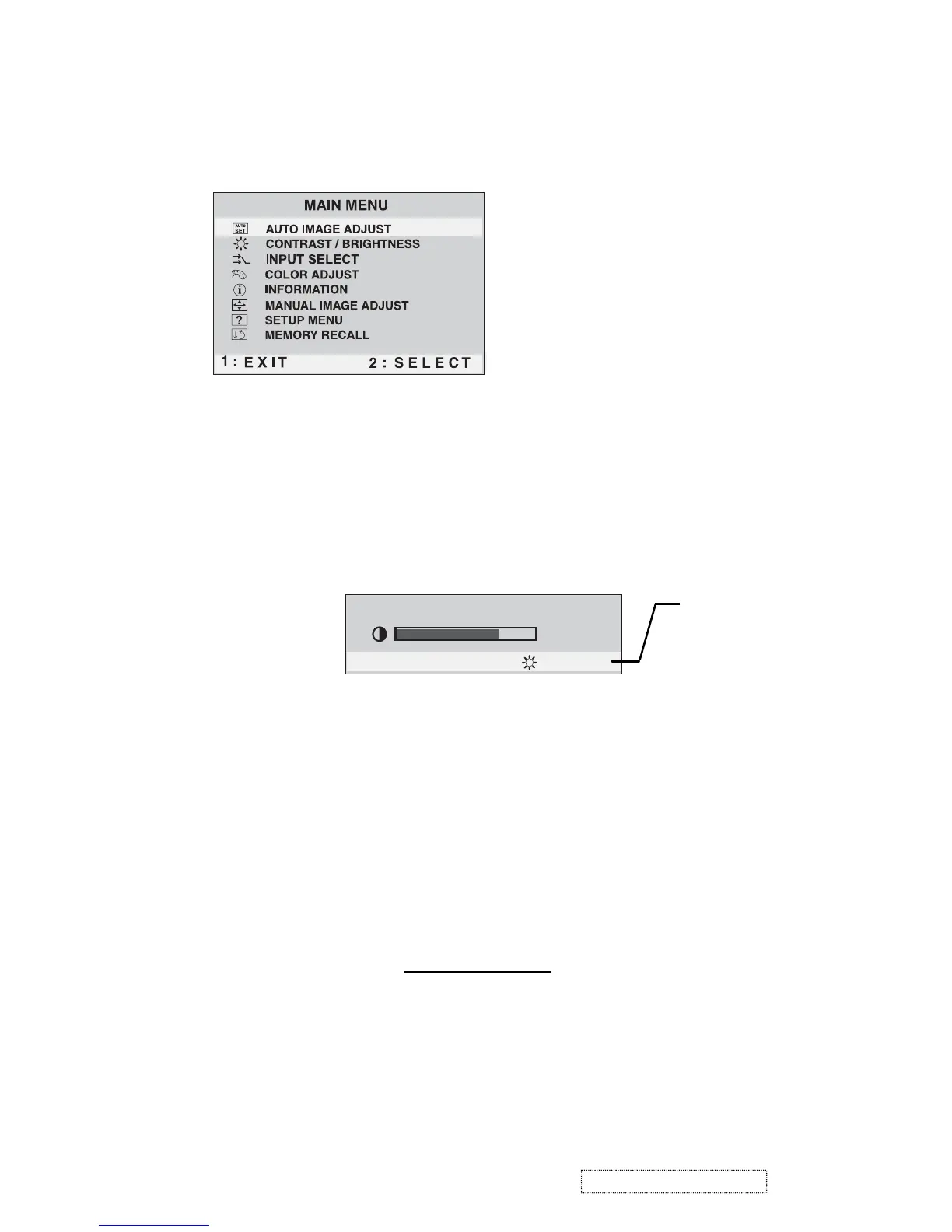Do the following to adjust the screen image:
1
To display the Main Menu, press button [1].
NOTE:
All OnView menus and adjustment screens disappear automatically
after about 30 seconds.
2
To select a control you want to adjust, press
▲
or
▼
to scroll up or down the
Main Menu.
3
After the control is selected, press button [2]. A control screen like the one
shown below appears.
4
To adjust the control, press the up
▲
or down
▼
buttons.
5
To save the adjustments and exit the menu, press button [1]
twice
.
The following tips may help you optimize your display:
• Adjust your computer's graphic card so that it outputs a video signal 1280 x
1024 @ 60 Hz to the LCD display. (Look for instructions on “changing the
refresh rate” in your graphic card's user guide.)
• If necessary, make small adjustments using H POSITION and V POSITION
until the screen image is completely visible
. (The black border around the
edge of the screen should barely touch the illuminated “active area” of the
LCD display.)
The line at the
bottom of the
screen tells you
what you can do
next: Exit or select
the Brightness
control.
1: Exit 2 : Brightness
Contrast
4
ViewSonic Corporation Confidential
-
Do Not Copy VX910
