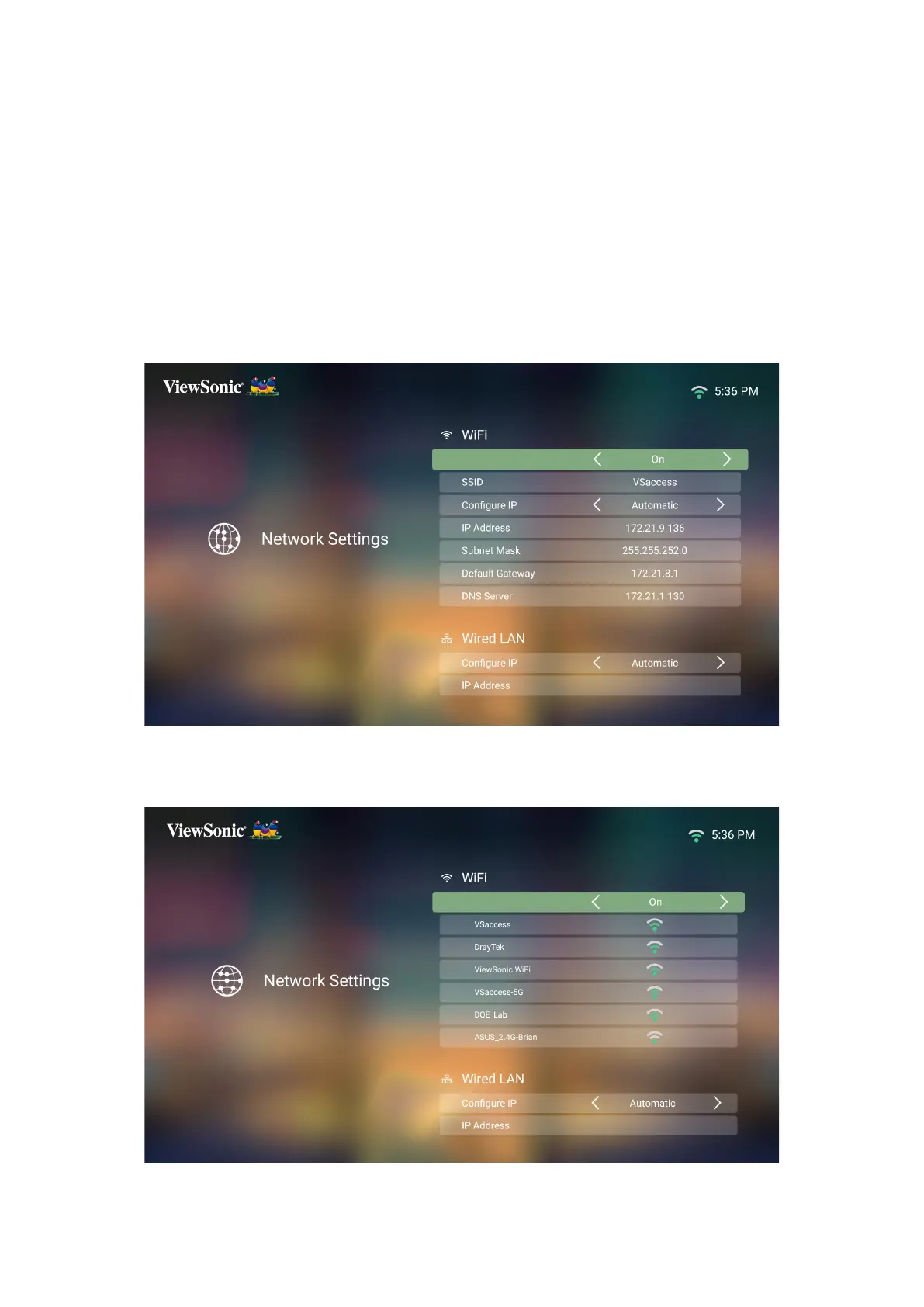31
Connecng to Networks
Wi-Fi Connecon
To connect to a Wi-Fi network:
1. Insert the Wi-Fi dongle into the projector’s Wi-Fi dongle socket.
2. Go to: Home > Sengs > Network Sengs > Wi-Fi
3. Press Le or Right on the remote control to select On.
4. Available Wi-Fi networks will then be displayed. Select one of the available Wi-Fi
networks.
