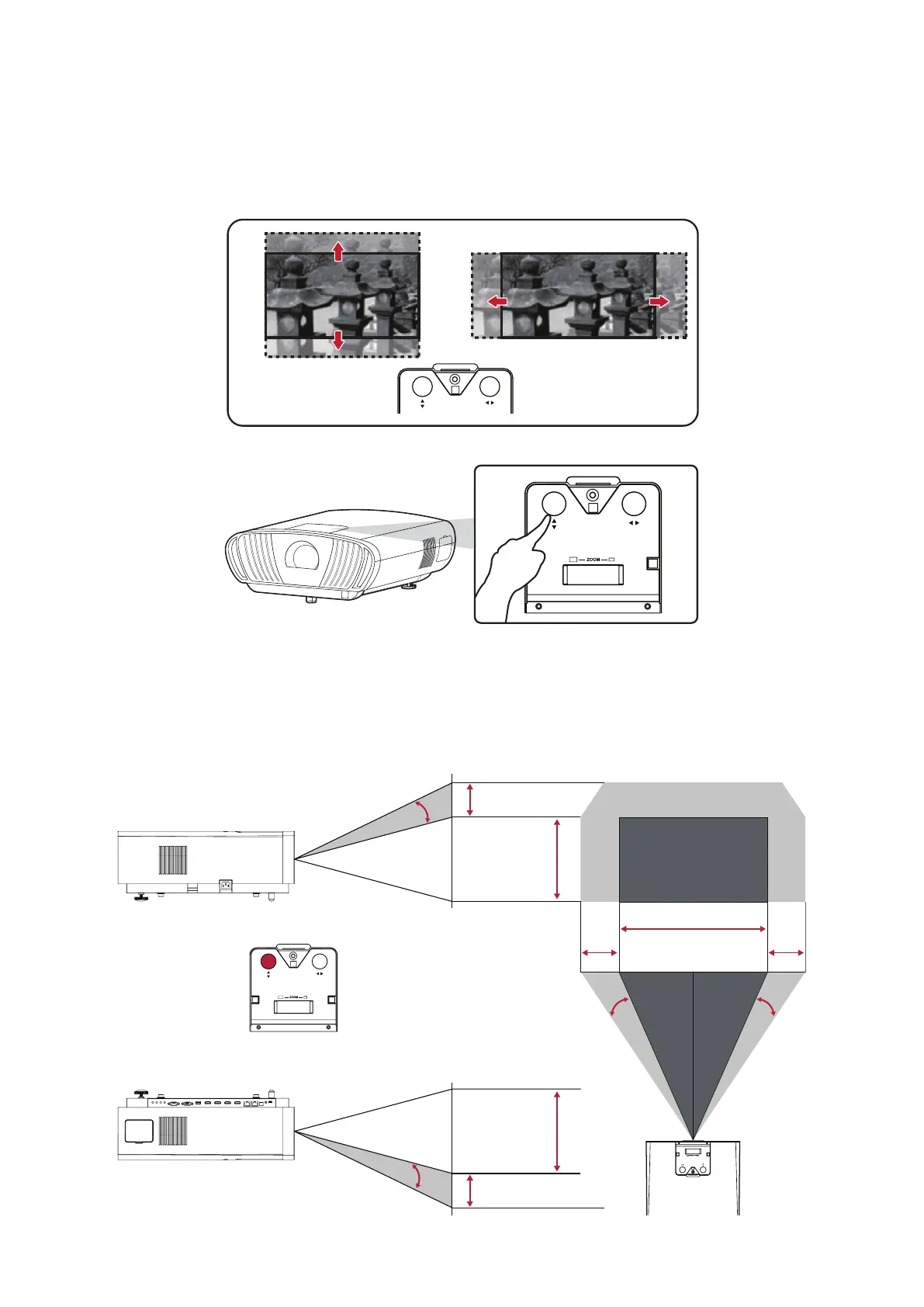41
Controlling the Projected Image
By using the Lens Shi Knobs
of not needing to physically move or interact with the projector. This is especially
important when the projector is mounted to the ceiling.
LENS SHIFT
LENS SHIFT
CAUTION:
sound. Overturning the knob may cause damage. Press down on the
Lens Shi Guideline