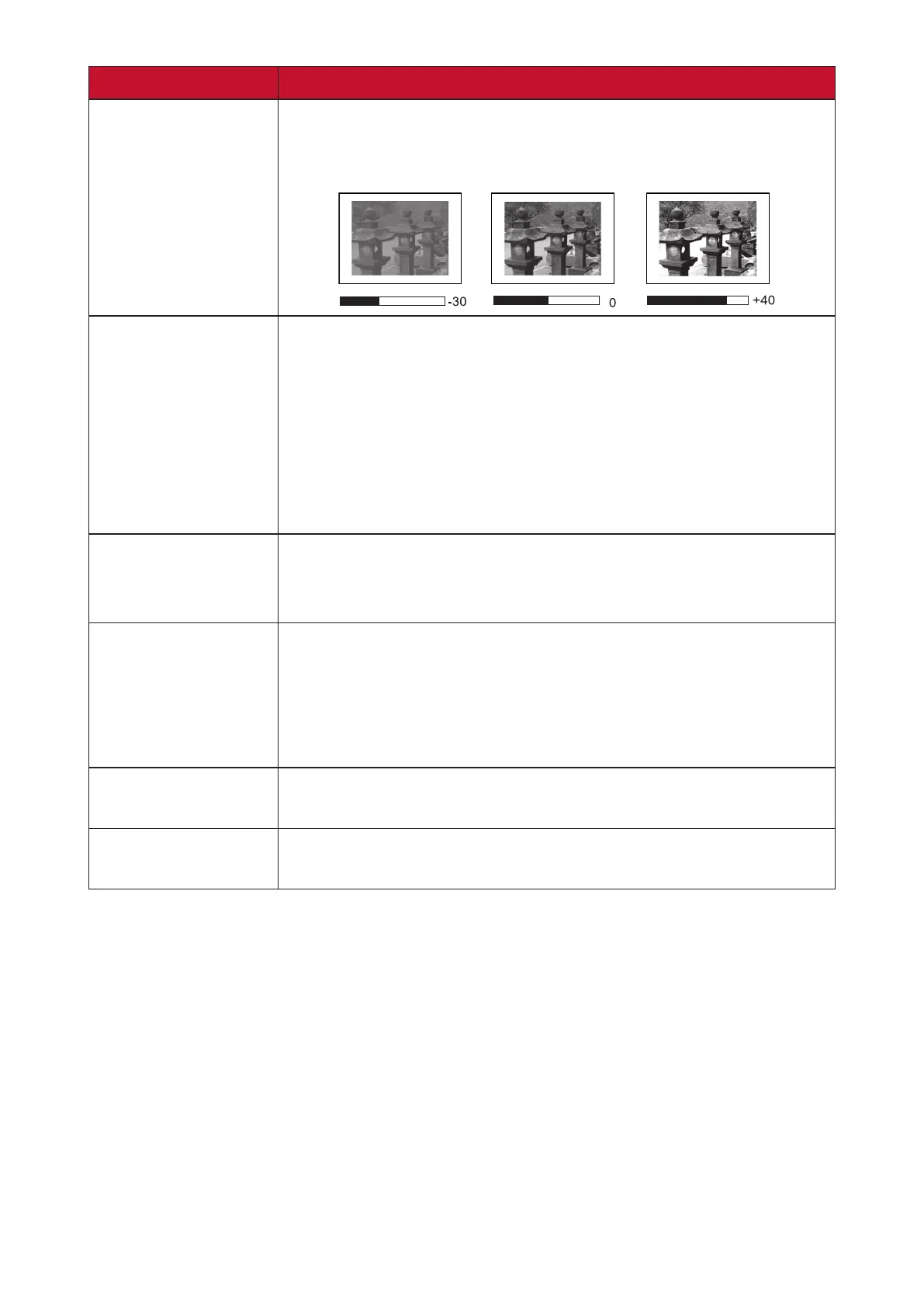50
Menu Opon Descripon
Contrast
previously adjusted the Brightness
selected input and viewing environment.
Color Temp
• 6500K: Maintains normal white coloring.
• 7500K: A higher, cooler color temperature than 6500K.
• 9300K: The highest color temperature; makes the
image appear the most bluish-white.
• User Color: Adjust red, green, and blue values as
desired.
Tint The higher the value, the more greenish the picture
becomes. The lower the value, the more reddish the
picture becomes.
Refers to the amount of that color in a video picture.
Sharpness A high value results in a sharper picture; a low value
Gamma
picture brightness.