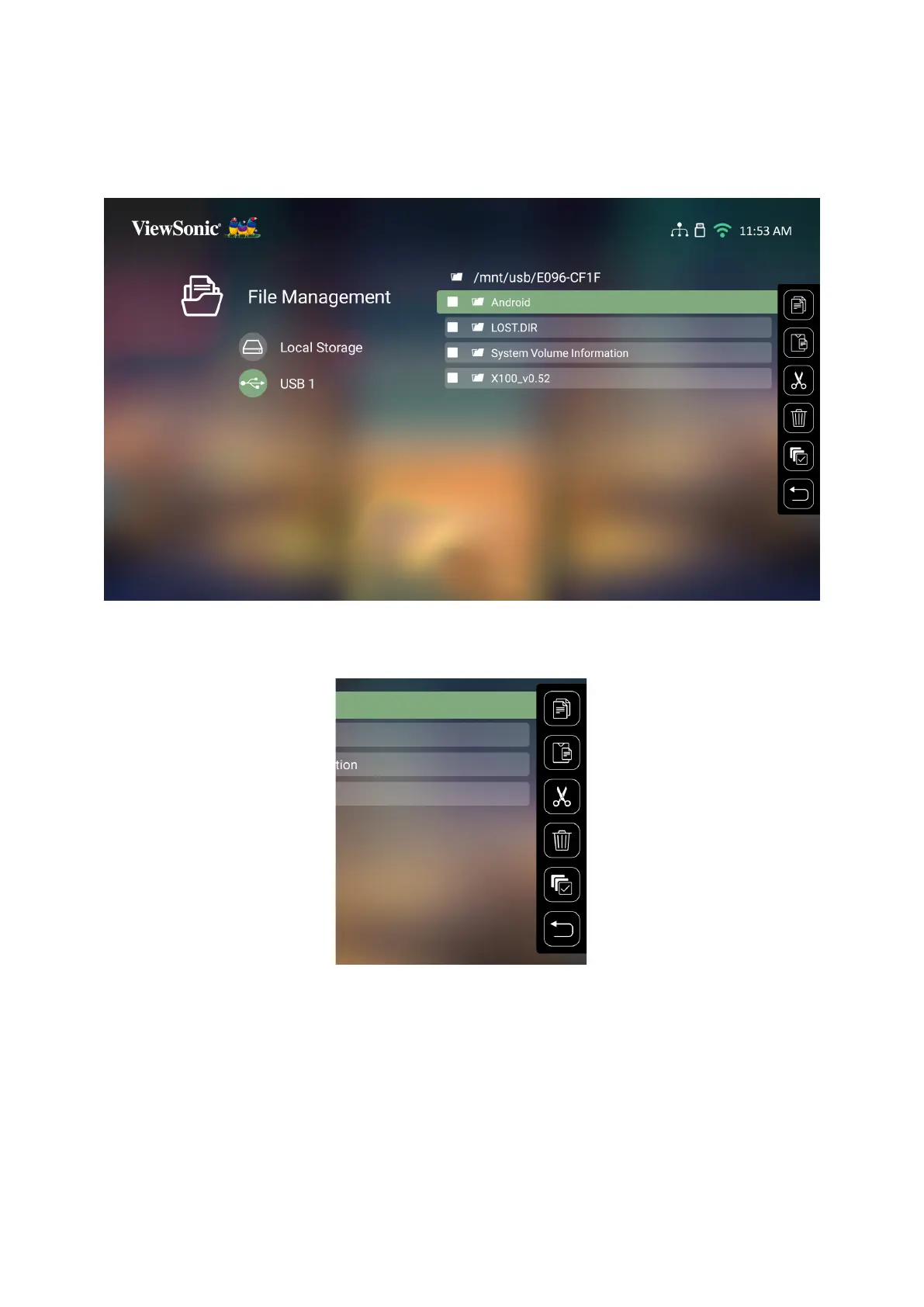68
How to Edit a File
1. While in File Management, press and hold the OK
2.
press OK
3. By pressing the Right
boxes will be displayed.
4. OK to execute.
5.
process.