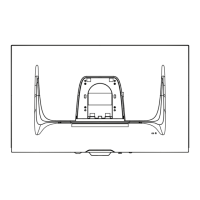Included at the rear of the display, under the I/O ports, are two mouse anchors. Use these to prevent mouse cable
dragging and personalize your mouse use setup.
Wall Mounting
Refer to the table below for the standard dimensions for wall mount kits.
For use only with a UL certified wall mount
kit/bracket. To obtain a wall-mounting kit or height
adjustment base, contact ViewSonic® or your local
dealer.

