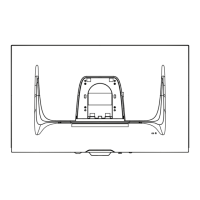Note: To connect the monitor to an external device (PC, laptop…etc.), please use
one of the included video cables for your application and connect it to both
terminals.
Tilt the monitor backwards to the desired viewing angle via the attached stand
(-5˚ to 15˚).
NOTE: When adjusting, support the monitor firmly with one
hand while tilting the stand backwards with the other hand.
Using the Control Panel Keys
Use the control panel keys to access the Quick Menu, activate Hot Keys,
navigate the On-Screen Display (OSD) Menu, and change the settings.
Quick Menu
Press the 1 (Shortcut) key to activate the Quick Menu.
Tilt Angle Adjustment

