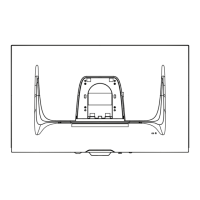NOTE: Follow the key guide that appears on the screen to select the option or make adjustments.
Icon Menu Description
ViewMode Select one of the preset color settings.
Volume Adjust the level, or mute the volume.
Contrast/Brightness Adjust the contrast or brightness level.
Input Select Select the input source.
Exit Exit the Quick Menu.
Hot Keys
When the On-Screen Display (OSD) Menu is off, you can quickly access special functions by using the control panel
keys.

