15User Manual Visit the ViewZ USA website at https://www.viewzusa.com
Setup the Group and Synchronize Media-server - Register portrat PVM
SETUP CMS SOFTWARE
• User is now ready to register Smart AD PVM to CMS soware.
• Login to your CMS soware and go to "Player" tab.
Click the "Manual registraon player" buon
Type the unique ID into "Player ID" space
Type the Smart AD PVM name
as you want
Select the Group to let Smart AD
Click the "Apply" buon to save the info
PVM manage under selected
Group
q
w
e
r
t
2. Register the ViewZ Smart AD PVM to CMS software
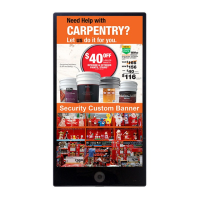
