3User Manual Visit the ViewZ USA website at https://www.viewzusa.com
1. Hardware Specicaon on local server
Processor: i5 8400 (2.0GHz) or Higher | RAM: DDR4 8G or Higher
HDD: SSD 128/256GB or Higher
Network: Stac IP or xed DHCP address with Gigabit LAN
2. OS Specicaon
- OS: Ubuntu LTS x64 (Latest ver.)
- Operang CMS web browser: Chrome
- CMS port: 50005 or desired number ( do not use common port number such as
80, 8080, 443 and etc.)
The media contents (images & videos) will be saved into the local server and
ViewZ Smart AD PVM. When updang or changing CMS SW's schedule with media
contents, the saved contents (in Smart AD PVM) will be changed. That is, if user
delete media contents in the CMS SW, the saved media contents will be also deleted
on the Smart ADPVM.
This manual is designed for setup CMS SW on local server. However, you can also
use page 8 to 10 & 12 to 18 for the setup CMS SW on cloud server.
1. If you want to use the cloud server, please remember the minimum spec of
the local server when you choose the cloud server spec. Also, the data transfer
capacity is a very important issue.
Based on the result of tesng, ViewZ recommends that customers use over 3 TB for
the data-transfer limit.
ViewZ CMS soware uses approximately 1.8 TB/unit for basic data-transfer
(including log record, device connecon check and etc.)
2. Customers can setup the IP address of the cloud server as CMS SW access point.
3. Customers can also use a domain address for CMS SW access. However, you might
need a network specialist in this case.
Local CMS Server H/W Requirement
Cloud CMS Server H/W Requirement
SYSTEM REQUIREMENTS
Caution
Caution
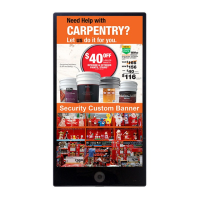
