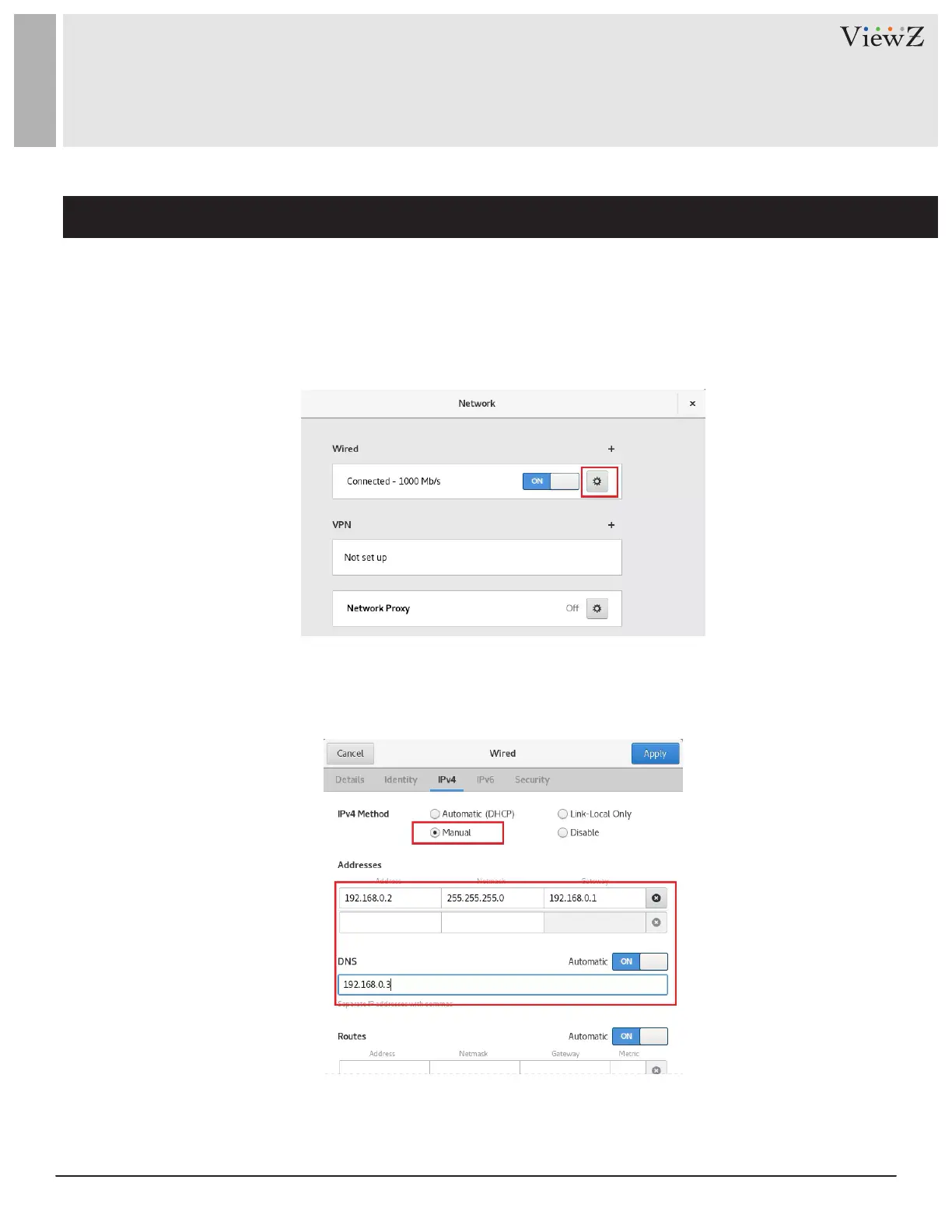7User Manual Visit the ViewZ USA website at https://www.viewzusa.com
Setup IP address and Open the port
INSTALL CMS SW & SERVER SETUP
• When the network seng panel opens, on the connecon, click the seng opons buon.
• Change the wired IPv4 Method to Manual. Then type the IP (stac IP or router's public IP) address, subnet mask and
gateway. Don’t forget the DNS server addresses as well.
• When you’re done, click Apply. Aer this, please check that the Ubuntu server can connect Internet.
If the Internet connecon is okay. Now you ready to install the CMS SW.
1.2. Setup the router's public IP address
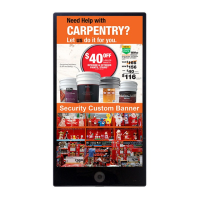