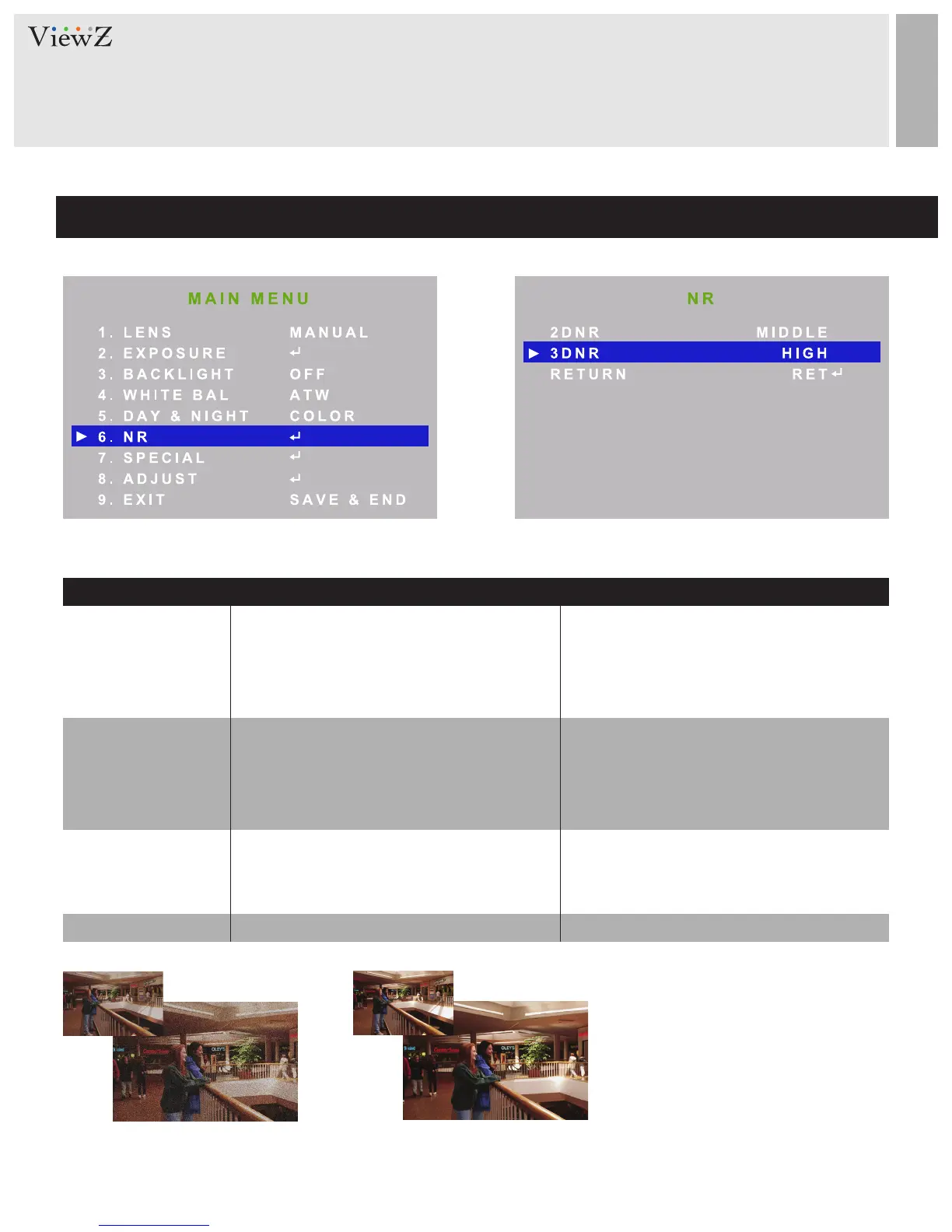CAMERA CONTROL & FUNCTION
Set up the menu -NR
NR
2DNR
3DNR
RETURN
Adjust the 2DNR level.
Adjust the 3DNR level.
2DNR is to analyze individual frames of video,
using special algorithm filter to mitigate the
effects of noise.
3DNR level reduces more low light noise but
it can cause ghost effect as well.
Go back to the top OSD menu.
Improve S/N ratio and more clean the low
illumination quality and can be monitoring at
night clearly without the image drag and
noise phenomenon.
-
OFF / LOW / MIDDLE / HIGH
OFF / LOW / MIDDLE / HIGH
-
FUNCTION VALUE
2D/3D NR
Original Image
