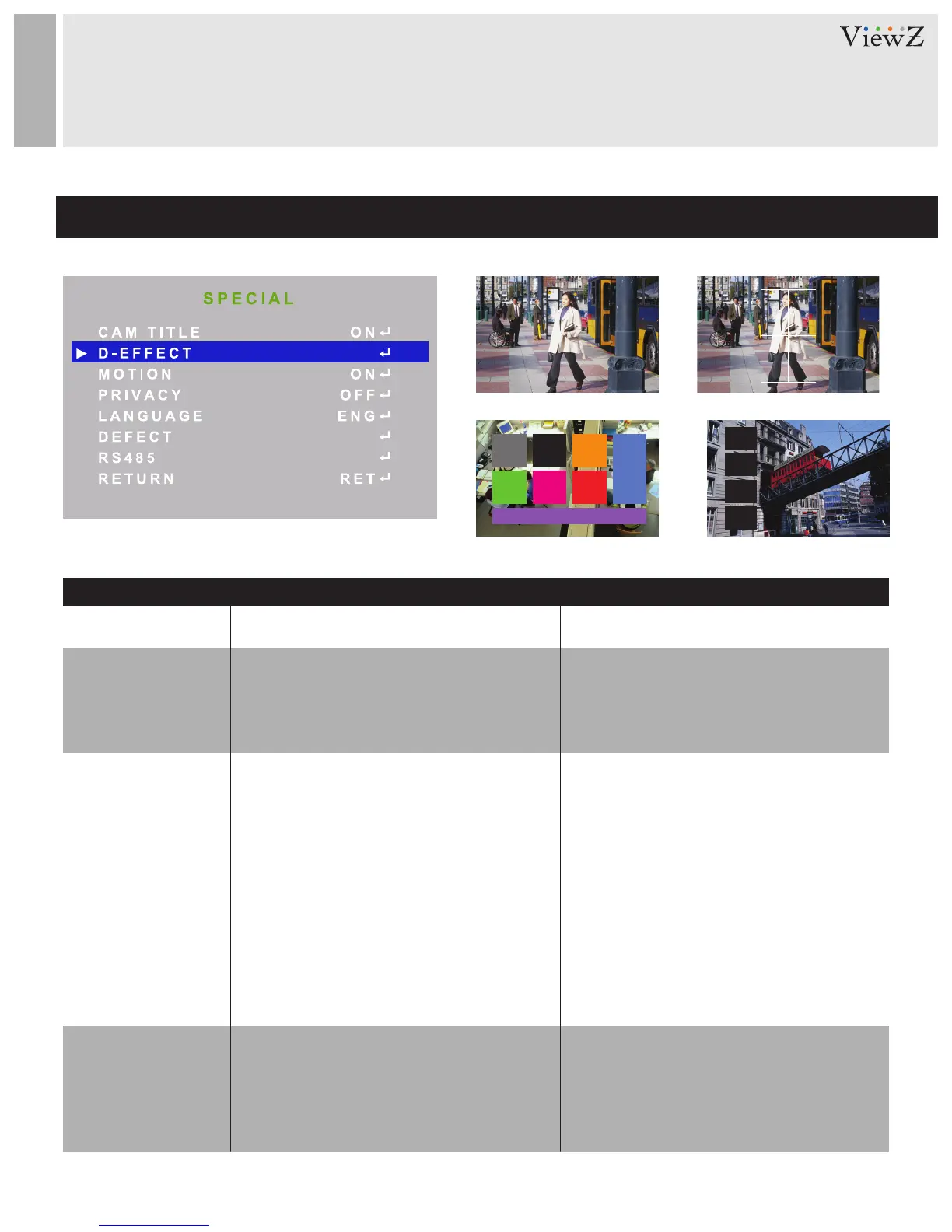CAMERA CONTROL & FUNCTION
Set up the menu -SPECIAL
SPECIAL
CAM TITLE
D-EFFECT
MOTION
PRIVACY
FREEZE
SELECT
SELECT
DISPLAY
DISPLAY
SENSITIVITY
COLOR
COLOR
TRANS
TRANS
ALARM
DEFAULT
DEFAULT
VIEW TYPE
OSD VIEW
ALARM
TIME
MIRROR
NEG. IMAGE
Make a camera title.
This feature allows you to integrate your
Set up the privacy mask area of camera.
cameras with external devices.
Freeze the current display picture.
Select the region for motion
Select the region for privacy.
Show the motion detection area
Show the privacy area by selected option.
Setup the sensitivity of motion detection
Select color of Motion range in SELECT.
Select color of Privacy range in SELECT.
Setup the level of Motion range in SELECT.
Setup the level of Privacy range in SELECT.
Setup the Alarm
Go back to the factory setting of motion.
Go back to the factory setting of privacy
Setup the Alarm view mode
Setup the Alarm OSD view mode.
Turn on / off the Alarm.
Setup the time of Alarm mode.
Reverse the picture vertically or horizontally
Make the negative picture like film.
or rotate the picture.
-
FREEZE / MIRROR / NEG
OFF / ON
OFF / ON
AREA 1 ~ 4
AREA 1 ~ 8
OFF / ON (Position, Size, Again, Ret)
OFF / COLOR / MOSAIC / INV.
0 ~ 100
GREEN / RED / WHITE / BLUE
WHITE/BLACK/CYAN/RED/BLUE/YELLOW/GREEN/USER
1.0 / 0.75 / 0.25 / 0
1.0 / 0.75 / 0.25 / 0
-
-
-
OFF / ALL / OUTLINE / BLOCK
OFF / ON
OFF / ON
0 ~ 15
OFF / V-FLIP / MIRROR / ROTATE
OFF / ON
FUNCTION VALUE
Moon Detecon OnOriginal Image
4 Privacy Mask8 Privacy Mask
