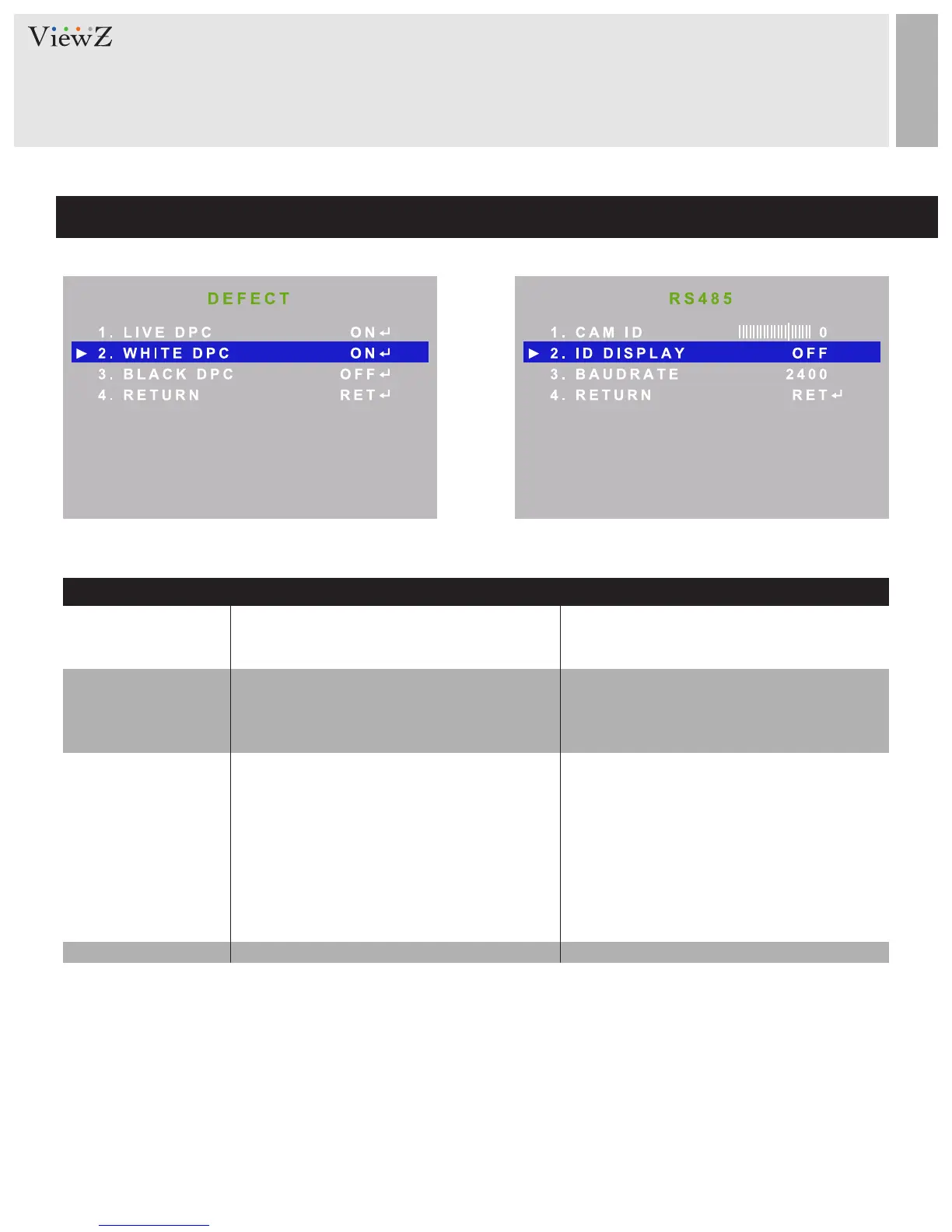CAMERA CONTROL & FUNCTION
Set up the menu -SPECIAL
SPECIAL
LANGUAGE
DEFECT
RS485
LIVE DPC
WHITE DPC
BLACK DPC
CAM ID
ID DISPLAY
BAUDRATE
RETURN
Select the language of OSD
Adjust the option of dead pixel correction
Check your camera can support this feature.
Set proper BAUD RATE to communicate with
other devices.
Auto dead pixel correction
Adjust the dead pixel correction as white
Adjust the dead pixel correction as black
You can select camera ID from 0 to 255
when using remote control.
Show the camera ID on the monitor.
The baud rate is the rate at which information
is transferred in a communication channel.
in the serial port context,
Go back to the top OSD menu.
ENG / ARB / HEB / JRN / KOR / TUR / NED
-
POR / RUS / POL / SPA / ITA / FRA / GER / CHR
-
OFF / ON
OFF / ON
OFF / ON
0 ~ 255
OFF / ON
2400 ~ 38400
-
FUNCTION VALUE
