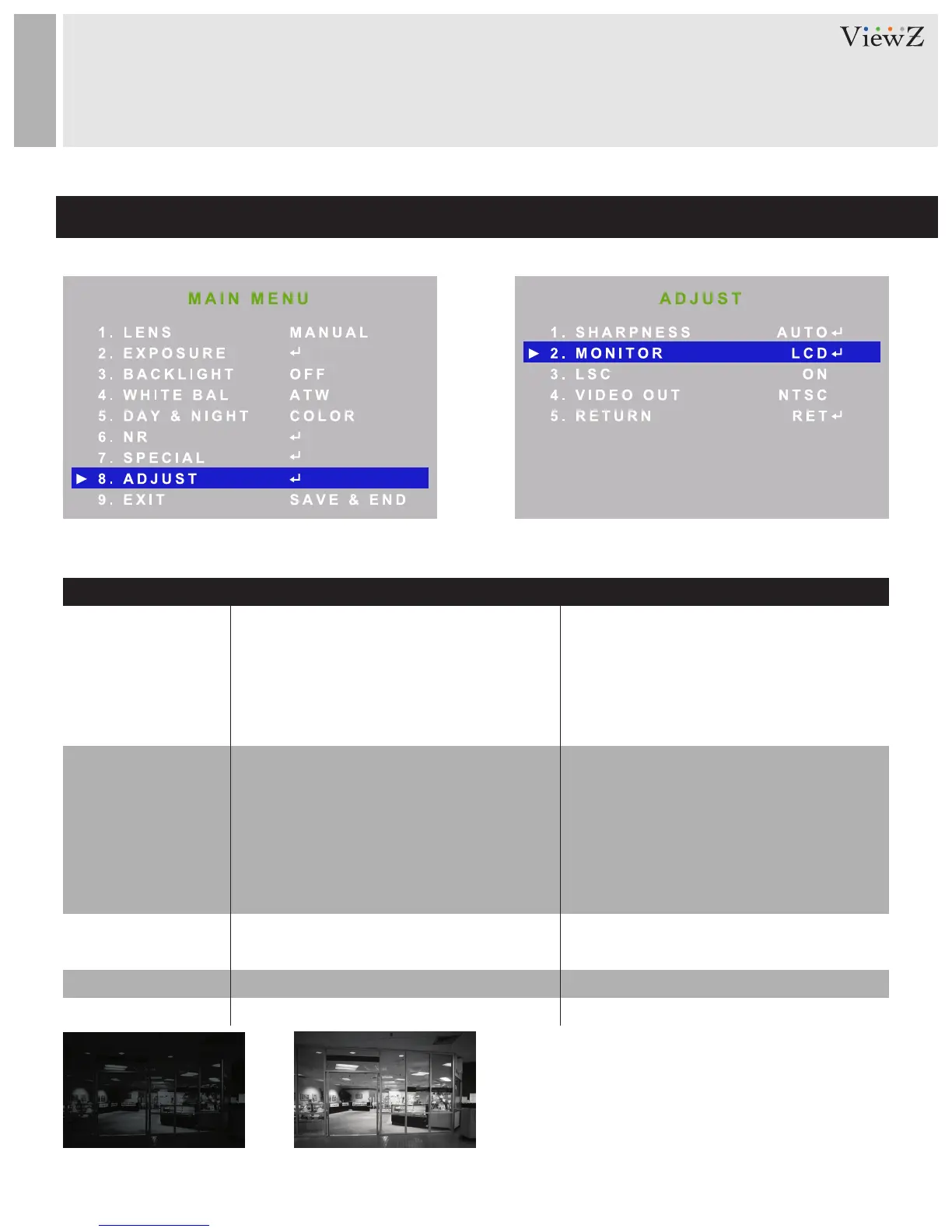CAMERA CONTROL & FUNCTION
Set up the menu - ADJUST
Adjust
SHARPNESS
LEVEL
LCD
CRT
START AGC
END AGC
MONITOR
LSC
VIDEO OUT
RETURN
Adjust the sharpness.
Adjust the sharpness level.
Select the video output as LCD monitor
Select the video output as CRT monitor
Select the start point of AGC.
Select the end point of AGC.
Select the prefer monitor type to adjust
When using wide angle, you can compensate
darkness of corner on the screen.
Select the video output
picture output.
Go back to the top OSD menu.
Adjust the basic camera setup. -
OFF / AUTO
0 ~ 100
GAMMA 0.45 ~ USER / BLUE GAIN 0 ~ 100
BLACK LEVEL -30 ~ +30 / BLUE GAIN 0 ~ 100
RED GAIN 0 ~ 100
RED GAIN 0 ~ 100
1 ~ 255
1 ~ 255
LCD / CRT
OFF / ON
NTSC / PAL
-
FUNCTION VALUE
AGC ON
AGC OFF
