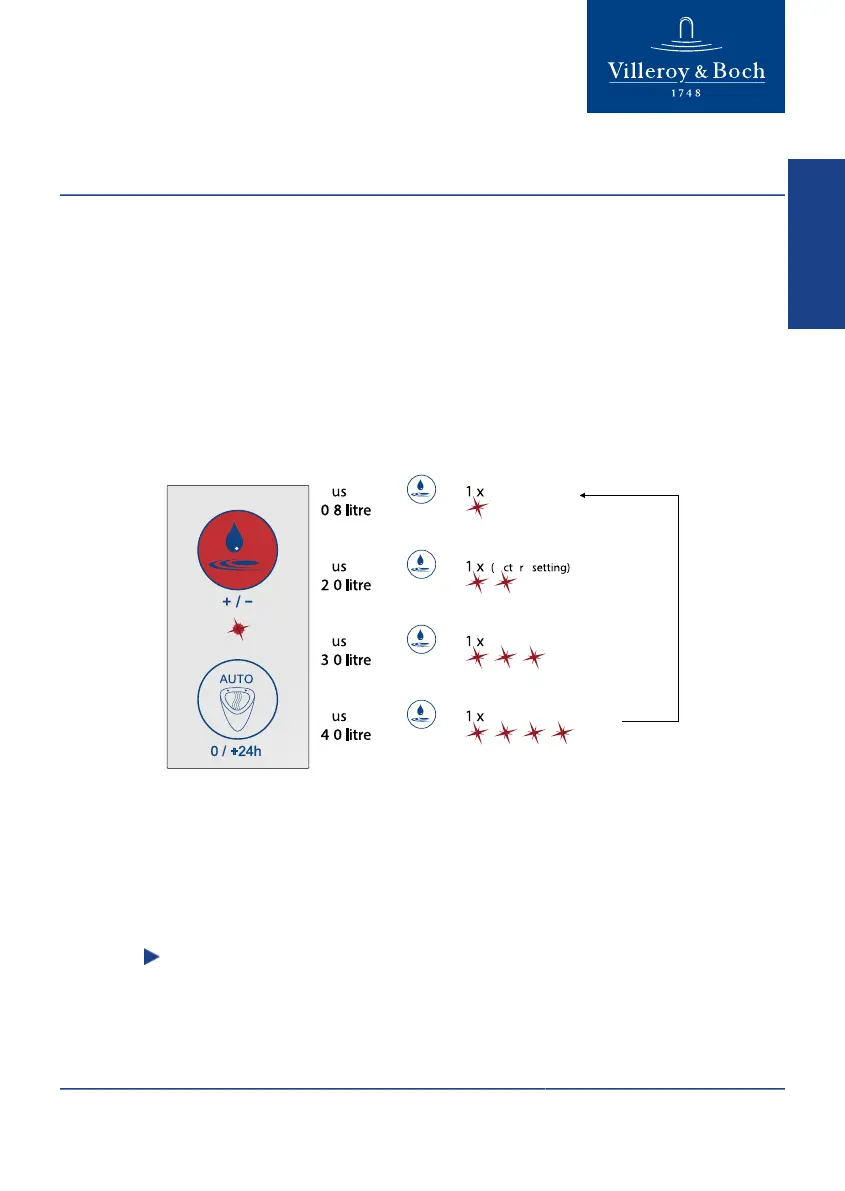Operation
15.4 Basic functions
The basic functions will be activated by the top panel buttons, which can interrupt any process
any time.
15.4.1 Flush volume
The quoted flush volumes refer to a nominal pressure of 3 bar (flow pressure). The flush
volume can vary at other water pressures, depending on the flow behaviour of the hydraulic
components.
Setting the flush volume
Example
Set flush volume to 3.0 litres.
1. Push flush volume key 3 times.
The LED lights up for a total of 3 times.
EN
S. 63