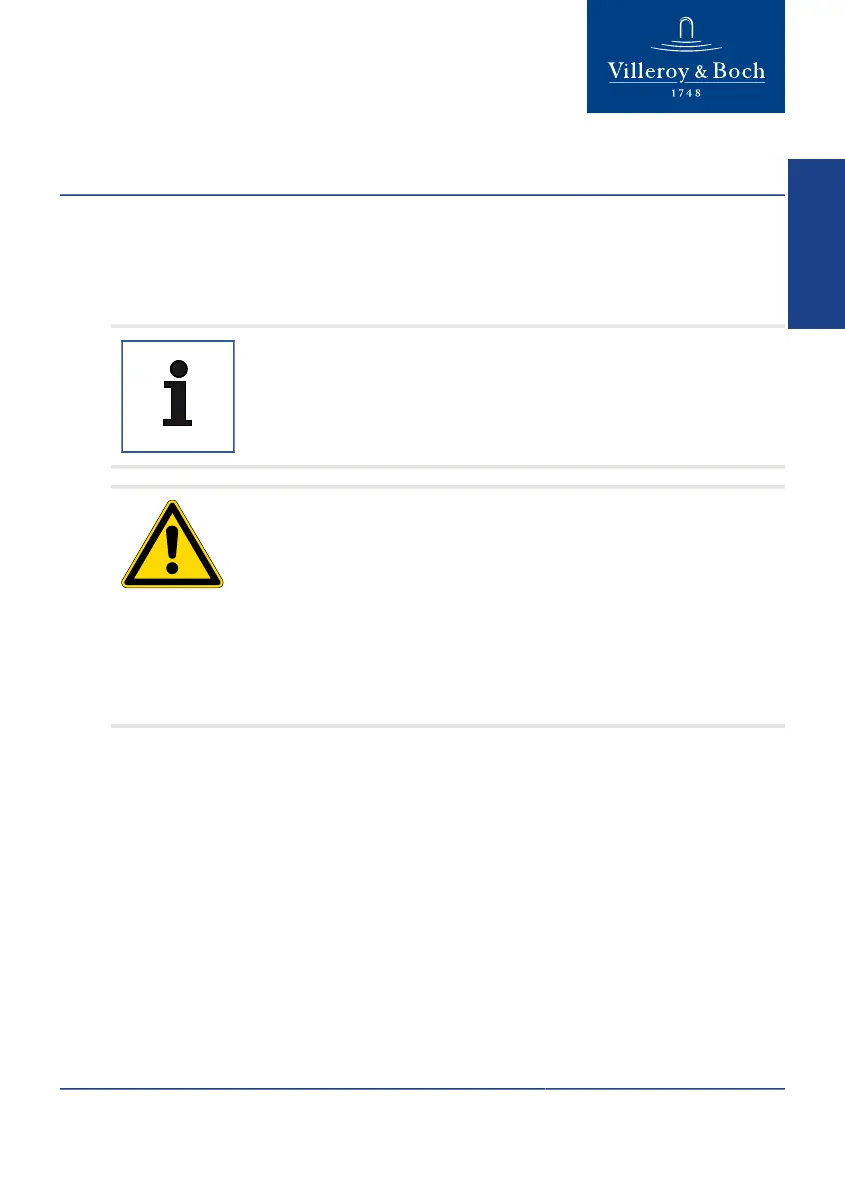Maintenance and cleaning
17 Maintenance and cleaning
17.1 Battery replacement
A battery replacement is required when the LED in the operating unit illuminates.
Important
The ProDetect 2 is operated using standard alkaline single cell
batteries of type 1.5 V AA / LR6 (available commercially).
Caution!
Danger to the environment from incorrect handling of
environmentally hazardous materials.
Considerable damage to the environment can be caused by
incorrect handling of environmentally hazardous materials,
especially incorrect disposal.
Dispose of batteries properly. Do not dispose of used batteries in the
household waste.
Observe the local regulations.
Battery replacement
1. Remove the controller and the battery unit through the service channel of the urinal.
2. Separate the controller and the battery unit.
3. Disconnect the cable between the battery unit and the controller (cable marked in white).
4. Slide the cover off the battery unit.
5. Remove the battery holder.
6. Replace the batteries.
7. Insert the battery holder in the battery unit.
8. Slide the cover back on the battery unit.
EN
S. 79