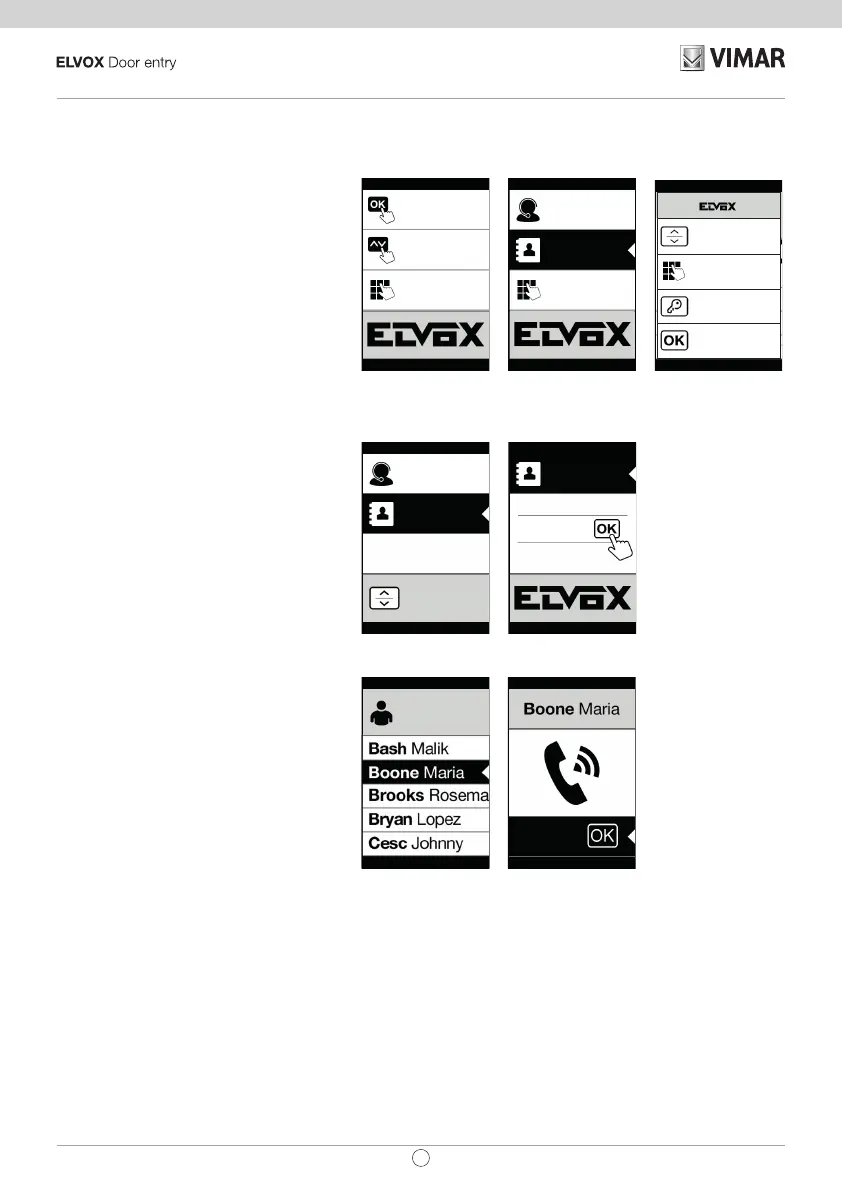4. Using the display module
In standby mode the device gives the instructions to follow to access the available features depending on the type of installation.
Currently three options are available for the style
of the home page displayed in stand-by and the
consequent methods of accessing the available
functions. The required page can be set in the
“Navigation” section of the display conguration
menu.
Depending on the programming of the contacts
list, the main screen of the display module will
show the following items: switchboard, contacts
list, entry actuator code and ID to call.
The gures opposite show a completely cong
-
ured outdoor station with all the items listed above.
Porter
Contacts
Internal
Select
Contacts
Porter
Internal
SEARCH BY
NAME
CALL BY No
OPEN WITH
CODE
PORTER
Direct
Navigable
Extended
4.1. Calling from the contacts list to an extension
Access the Search by name menu (Extended
style) or Contacts list (Navigable and Direct
styles).
Select
Contacts
Porter
Contacts
Press
with switchboard
without switchboard
If the contacts list lters are enabled, scroll
through the sequence, then select the name to
call and press OK.
Press OK to cancel the current call.
Users
Cancel
39
EN
41018