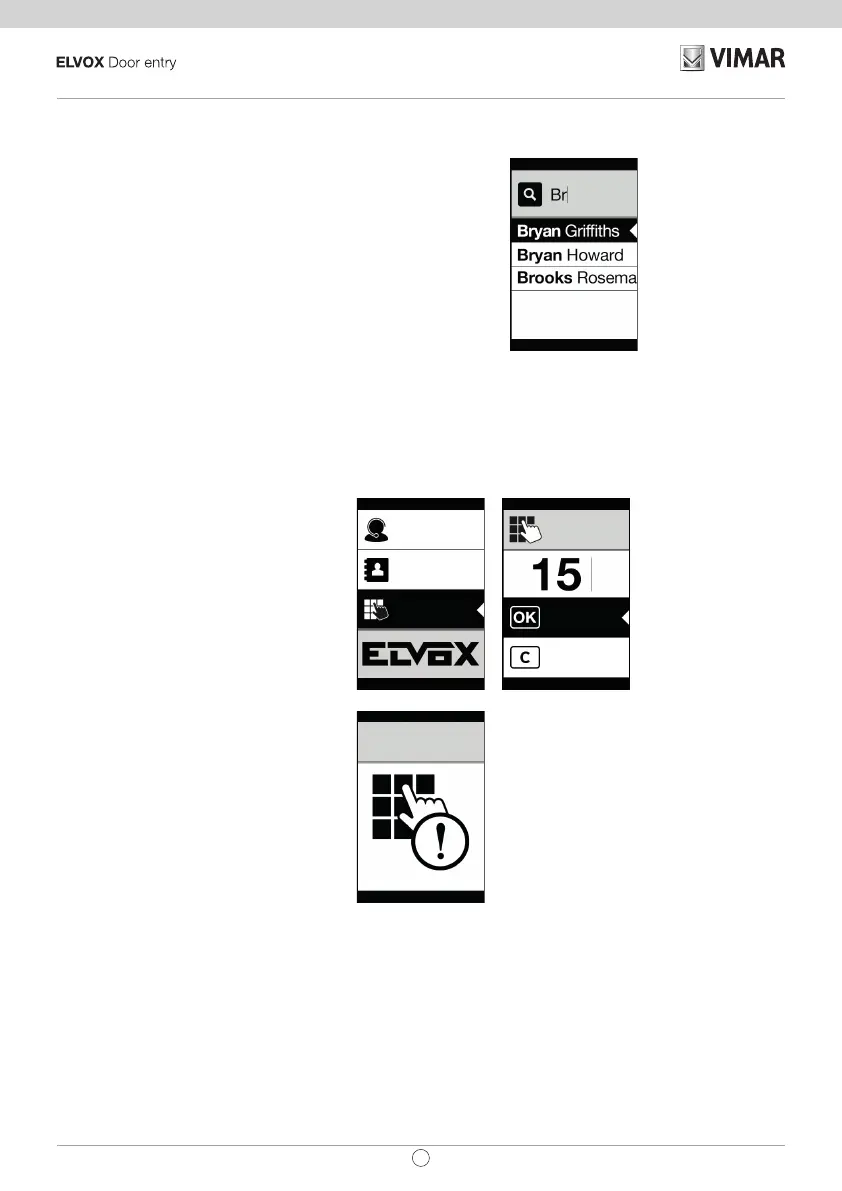4.2 Searching for a name in the contacts list
You can search for a specic name in the contacts list also by using the multitap function of the keypad.
From the list of names in the contacts list, press the letters forming the name
on the keypad. Each button must be pressed repeatedly until the desired
letter appears on the display.
The name being formed appears at the top of the display.
In this way the display is refreshed, indicating the rst name that satises the
search. Then select the desired name and press OK.
Clearing the name being formed, with button C, restores the initial view.
The multitap function is always active in the screens where a list of users
appears.
4.3 Calling a Switchboard
To call a switchboard, if congured in the contacts list, there is a quick item in the main menu. In addition, any other switchboards
are accessible as contacts list items.
4.4 Call from keypad
When there is a keypad you can directly enter the
extension number you want to call.
Enter the extension number by following the
indications on the display:
• “OK” sends the call;
• “C” clears the entry.
Internal
Contacts
Porter
Internal
Delete
Confirm
If the extension keyed in does not match a valid
number, a warning is issued:
Invalid
40
EN
41018