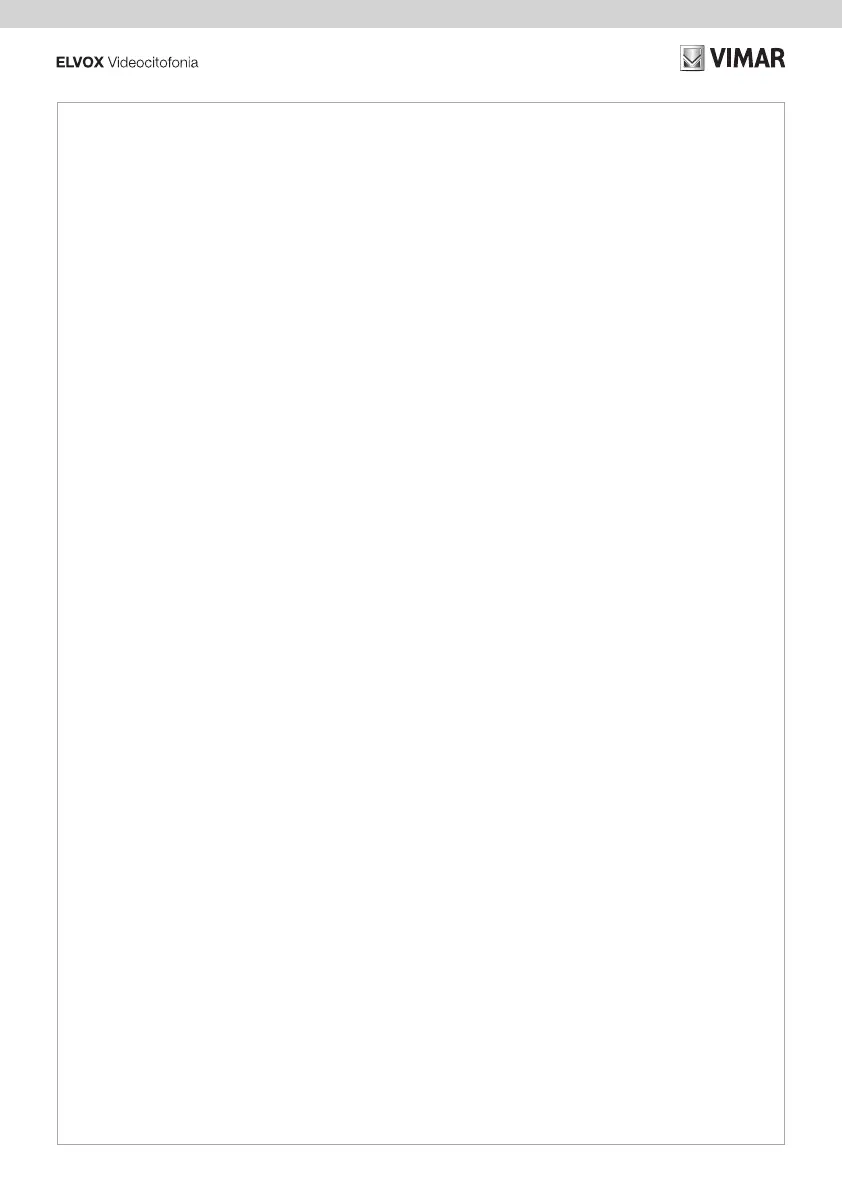13
K40517.R
1 - Microfono
2 - Display da 7” a 16.8 milioni di colori, risoluzione
1024x600, ratio 16:9, touch-screen capacitivo.
Segnalazioni (retroilluminazione bianca):
3 - Nuove notifiche e messaggi
4 - Mancanza di connettività
5 - Porta aperta / Stato funzione studio professionale
6 - Esclusione Suoneria / Non disturbare
Nota: Quando la retroilluminazione è spenta, il simbolo
non è visibile. L’intensità della retroilluminazione è
regolabile per l’insieme delle segnalazioni. Questa
regolazione è indipendente dall’intensità della
retroilluminazione dei tasti capacitivi. Le segnalazioni
retroilluminazione) tramite impostazione utente.
1 - Microphone
2- 7” Display, 16.8 million colours, 1024x600 resolution,
ratio of 16:9, capacitive touch screen.
Indicators (white backlighting):
3 - New notifications and messages
4 - Lack of connectivity
5 - Door open / Professional firm function status
6 - Ringtone Mute / Do Not Disturb
Note: When the backlighting is off, the symbol is not
visible. The intensity of the backlighting is adjustable
for all indicators. This adjustment is independent of the
intensity of the capacitive key backlighting. The indicators
the user setting.
1 - Microphone
2 - Écran tactile capacitif 7 pouces à 16,8 millions de
couleurs, résolution 1024x600, 16/9.
Signalisations (rétroéclairage blanc) :
3 - Nouvelles notifications et messages
4 - Absence de connectivité
5 - Porte ouverte / État fonction bureau/cabinet
6 - Exclusion Sonnerie / Ne pas déranger
Remarque : Lorsque le rétroéclairage est éteint, le
symbole n'est pas visible. L’intensité du rétroéclairage
est réglable pour l’ensemble des signalisations. Ce
réglage est indépendant de l’intensité du rétroéclairage
des touches capacitives. L’utilisateur peut désactiver les
1 - Micrófono
2 - Pantalla de 7”, 16,8 millones de colores, resolución
1024x600, relación 16:9, pantalla táctil capacitiva.
Señalizaciones (retroiluminación blanca):
3 - Nuevas notificaciones y mensajes
4 - Falta de conectividad
5 - Puerta abierta / Estado función Bufete profesional
6 - Exclusión del timbre / No molesten
Nota: cuando la retroiluminación está apagada, el
símbolo no es visible. La intensidad de la retroiluminación
es regulable para el conjunto de las señalizaciones.
Esta regulación es independiente de la intensidad
de la retroiluminación de las teclas capacitivas. Las
retroiluminación) con las configuración de usuario.
1 -
2 -
3 -
4 -
5 -
6 -
1 - Mikrofon
2 - 7”-Display mit 16.8 Millionen Farben, Auflösung
1024x600, Verhältnis 16:9, kapazitivem
Touchscreen.
Anzeigen (weiße Hintergrundbeleuchtung):
3 - Neue Benachrichtigungen und Meldungen
4 - Keine Verbindung
5 - Tür geöffnet / Funktionsstatus professionelles Büro
6 - Ruftonabschaltung / Bitte nicht stören
Hinweis: Das Symbol ist bei ausgeschalteter
Hintergrundbeleuchtung nicht sichtbar. Die Helligkeit
der Hintergrundbeleuchtung kann für die Gesamtheit
der Anzeigen eingestellt werden. Diese Regelung ist
von der Helligkeit der Hintergrundbeleuchtung für die
kapazitiven Tasten unabhängig. Die Anzeigen können
Hintergrundbeleuchtung) deaktiviert werden.
1 - Microfone
2 -
1024x600, rácio 16:9, touch-screen capacitivo.
Sinalizações (retroiluminação branca):
3 -
4 - Falta de conectividade
5 - Porta aberta / Estado da função de gabinete
profissional
6 - Exclusão da campainha / Não incomodar
Nota: Quando a retroiluminação está desligada, o
símbolo não é visível. A intensidade da retroiluminação
Esta regulação é independente da intensidade da
- 1
16:9 600×1024 16.8 "7 - 2
.
:( )
- 3
- 4
/ - 5
/ - 6
. :
.
) .
.
(