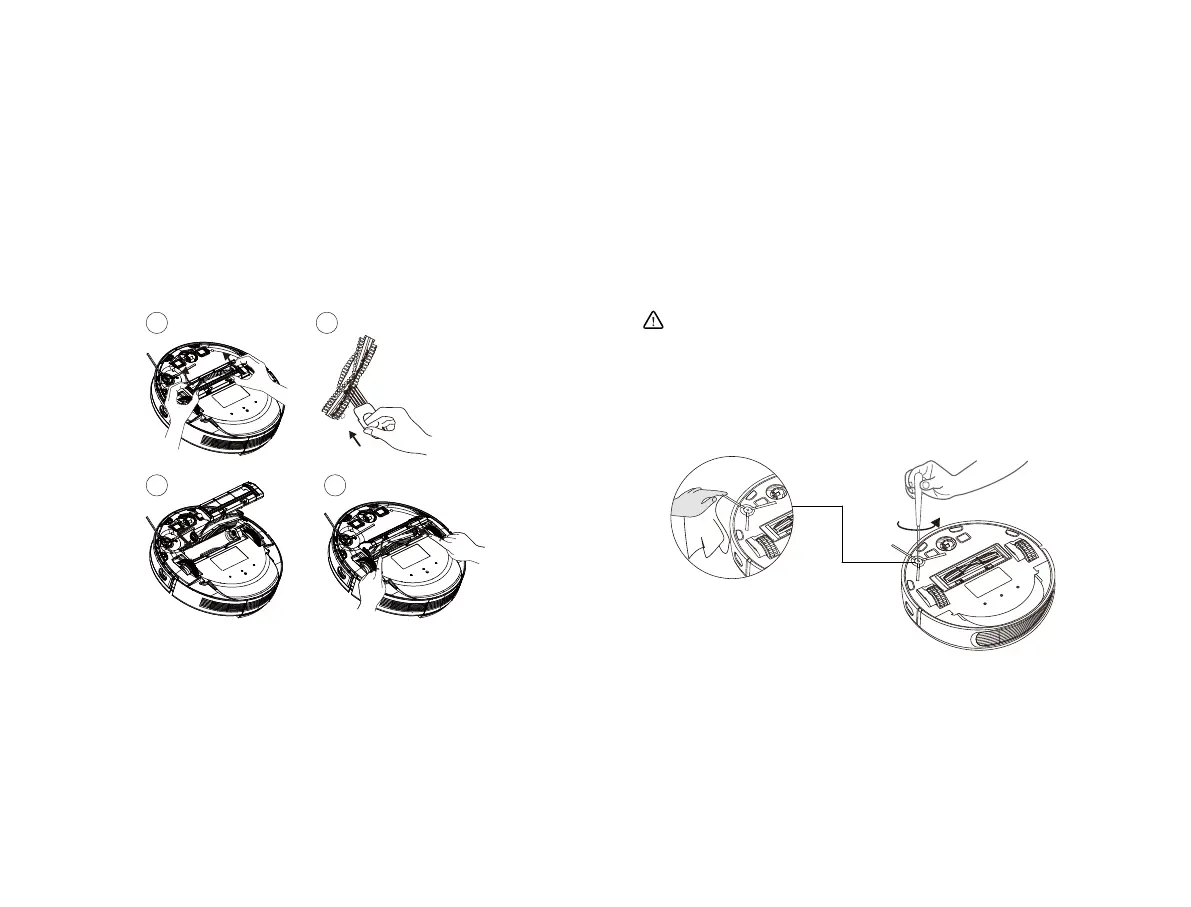15
2. Clean the main brush
A. As shown in the following figure, press down the buckle to take
out the protective cover, and take out the rolling brush upwards.
B. Clean the rolling brush with cleaning tools included in the
accessories.
C. Put one end of rolling brush into the corresponding hole first.
D. Press the brush cover and fix it with the buckle.
3. Clean its side brush
Foreign maer such as hair is easily tangled in a side brush, and dirt
may aach to it. Please be sure to clean it regularly.
A. Turn over the machine and remove screws with a Phillips
screwdriver.
B. Remove side brushes, clear them of hair or foreign maers, and
decide whether to use a wet cloth based on your personal needs.
C. Install side brushes back and tighten screws.
A B
C D
Note:
• It is recommended to replace side brushes every 3-6 months to
ensure cleaning results.
