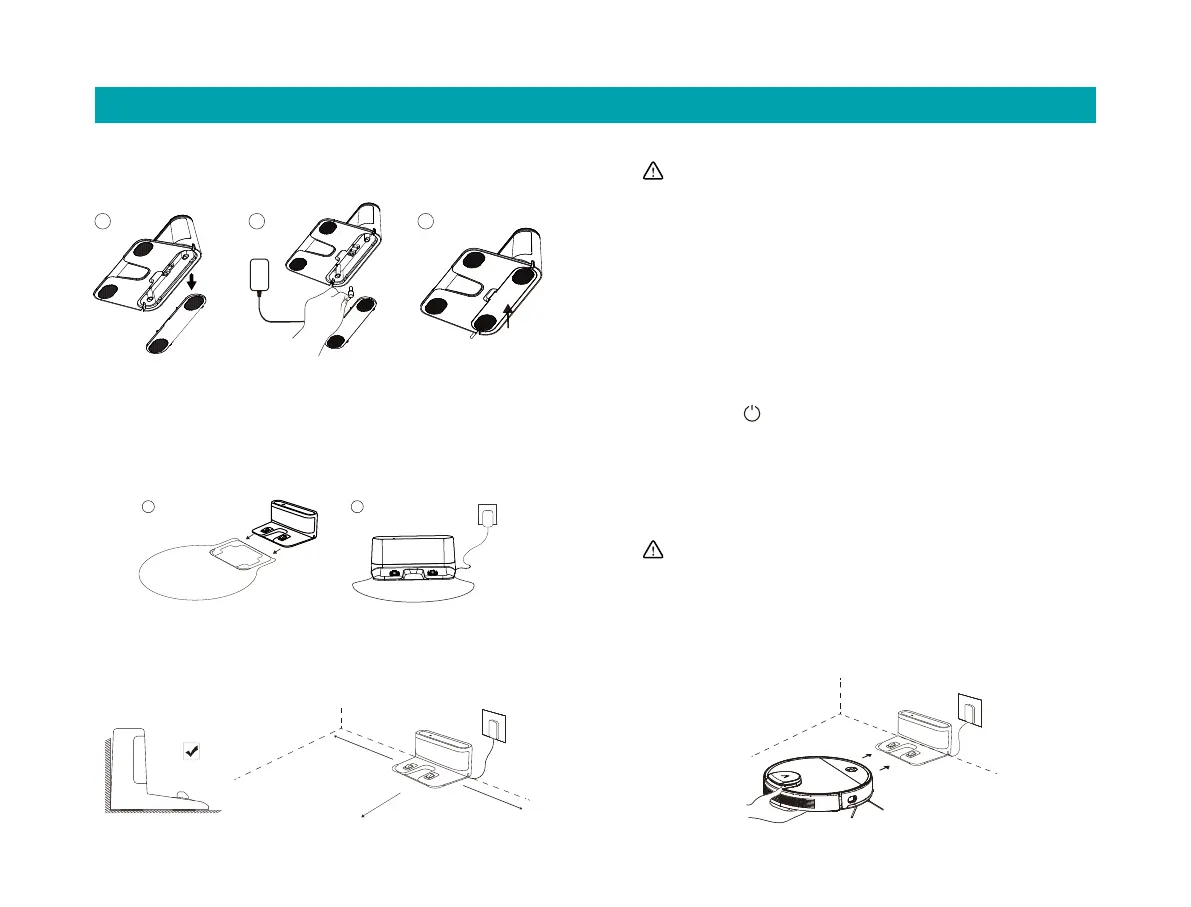08
Installation
1.Connect the charging dock with the adapter. Prevent the adapter
wire from winding the machine during sweep.
2. Based on your personal needs, decide whether to install a
waterproof pad. Aer installation, connect the adapter to the wall
socket and keep the power on.
The waterproof pad is not included with the product, this accessory
needs to be purchased separately.
4.Startup and charging
Press and hold on the machine for 3 seconds to turn it on. Before
use for the first time, the machine shall be fully charged (about 4
hours) to ensure normal operation.
• Place the machine on the charging dock and align it with the
charging port.
When the white indicator on the charging dock goes off, charging
will begin.
3. Place the charging dock on a flat hard ground perpendicular to a wall
and keep it clear of obstacles within 1.5 meters in front of it and within
0.5 meters on its le and right.
Note:
• Install the charging dock at a location easily accessible by the
machine. It is recommended to place the charging dock on a hard
ground, instead of a carpet, against a wall.
• Keep the charging dock powered, or the machine will not
automatically return.
• To ensure normal charging, do not move the charging dock
frequently. Once the machine location is changed, the machine may
regenerate a map due to repositioning failure .
A B C
A
B
Waterproof pad (optional)
0.5M
0.5M
1.5M
Note:
• You may not be able to start the machine when the baery is low.
Please fully charge it and try again.
• To ensure the service life of the baery, please charge and
discharge at least once every six months.
