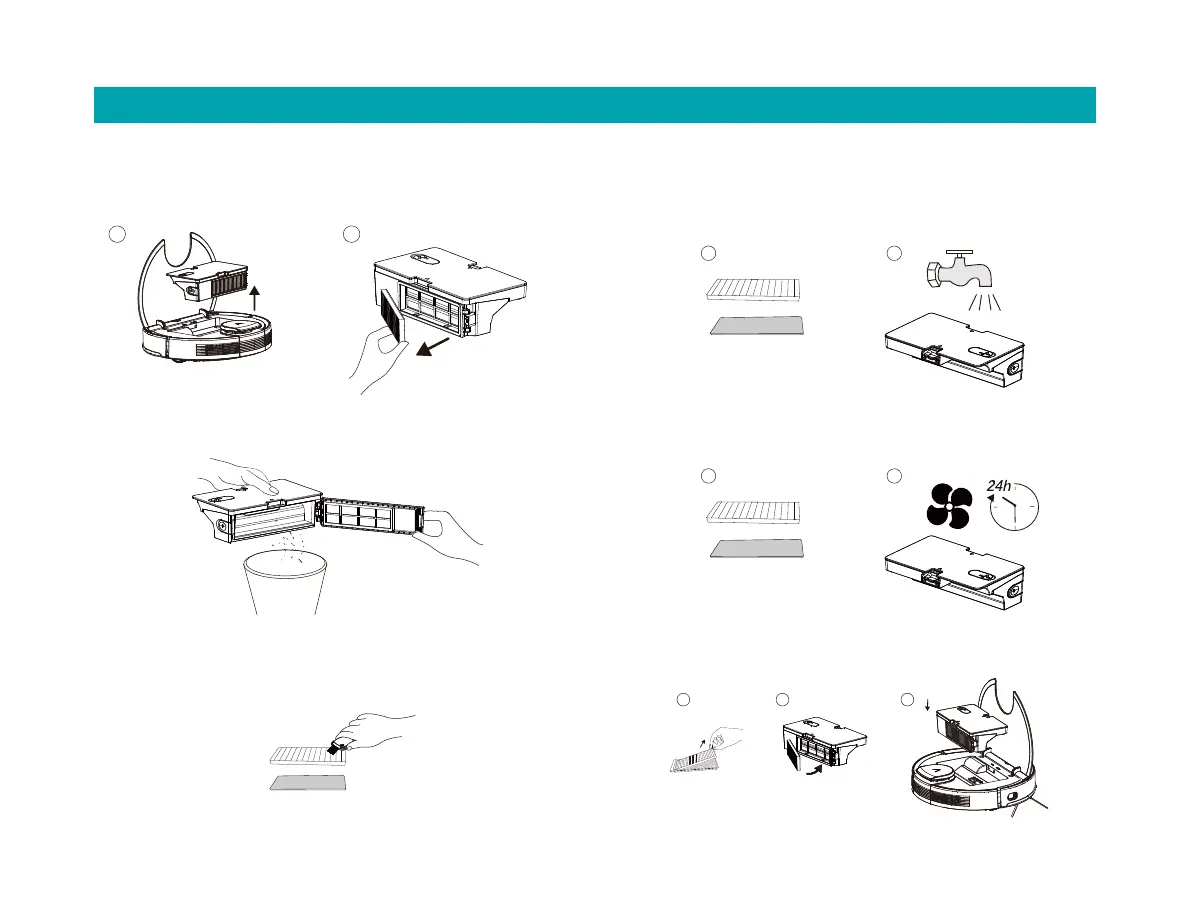14
Care & Maintenance
1. Clean the 2-in-1Dust Compartment with Water Tank
A. Open the machine top cover and remove the 2-in-1dust compart-
ment with water tank. Remove the filter module.
D. Flush the water tank, dust box and filter module thoroughly with
water as necessary.
Note: Filters shall not be cleaned with hot water or detergent.
E. Aer cleaning, the 2-in-1Dust Compartment with Water Tank and
the filter module shall be thoroughly air-dried.
F. Reassemble the air-dried 2-in-1Dust Compartment with Water
Tank and filter module, and install them back into the machine.
B. Empty the dust box. Put the dust box against a dustbin, tap the
box to knock off excess dirt.
C. Disassemble the removed filter, remove the foam filter and
high-performance filter, and clean filters with a cleaning brush.
A
B
A
B
A
B
A
B
C
