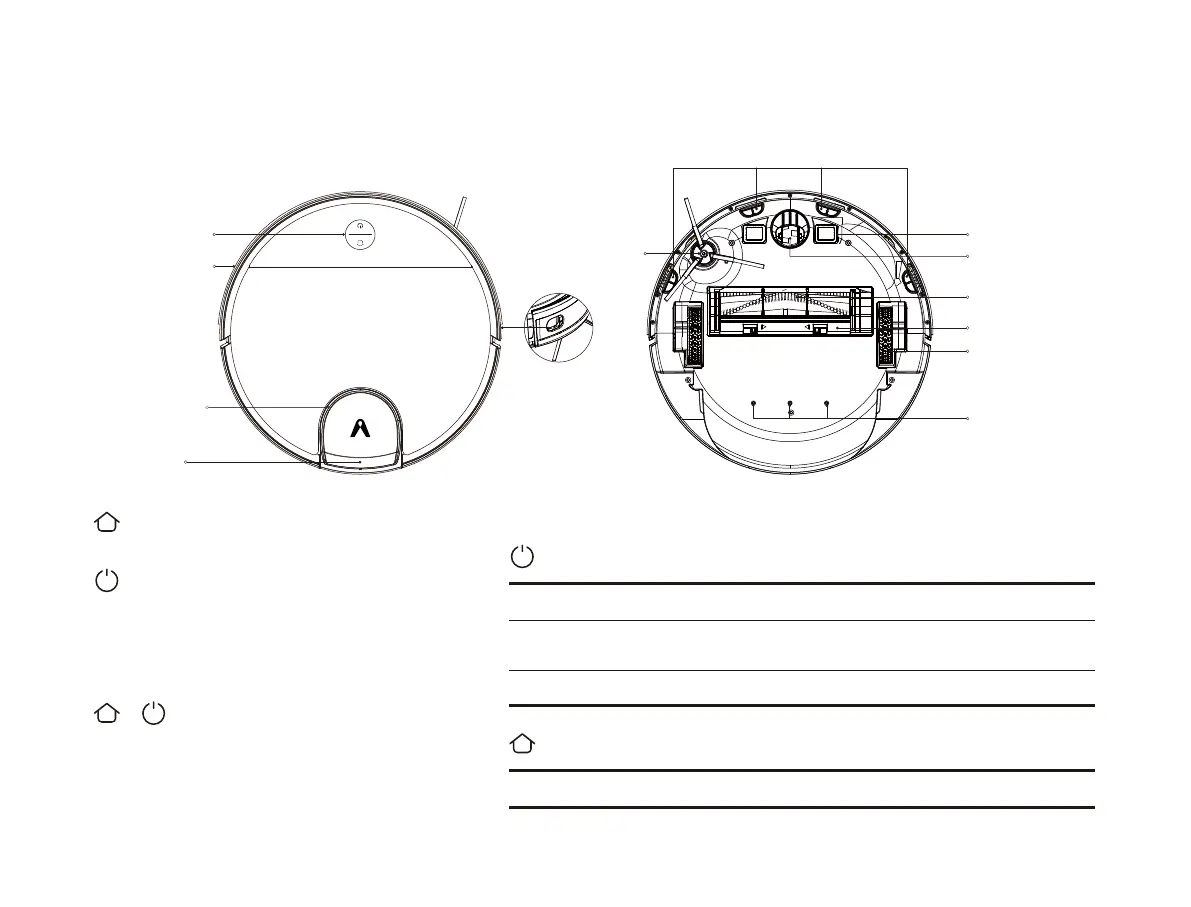05
2. Machine and its sensors
Pressure sensor
Function Buons
Collision bumper
Lidar module
Indicator Status
Blue Breathes blue
Dock
•Press to return for charging. Press again to pause.
Power / Cleanup Buon
•Press to start/pause cleaning
•Press and hold for 3 seconds to turn on or off (Not
charging state)
•Press and hold for 10 seconds to force shutdown(Not
charging state)
•Press and hold both buons simultaneously for 3
seconds to reset Wi-Fi connection.
•Press and hold both buons simultaneously for 10
seconds to restore factory seings (For more details,
please refer to >Installation>Restoring factory seings).
Working / Standby
Blinks fast blue
Blue blinks slowly Upgrading firmware / Restore factory seings
Starting up
ErrorBlinks fast red
Rolling brush
Charging electrode
Anti-drop sensor
Rolling brush cover
Caster
Water outlet
Caster
Side brush
Indicator Status
Breathes yellow Charging Blinks slowly yellow Recharging / low baery
Along-wall
sensor
Waiting for the
network configuration
Dock + Power / Cleanup Buon
+