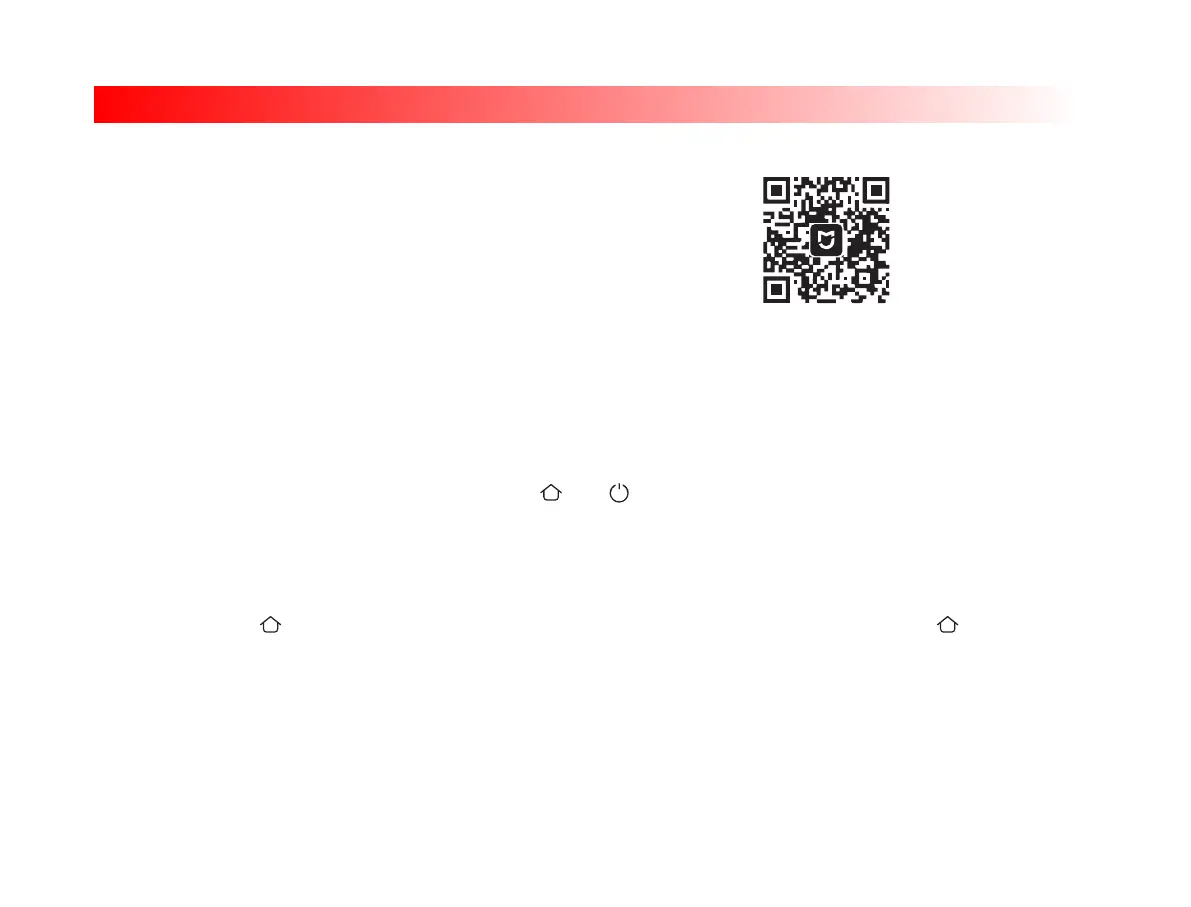Connect with Mi Home/Xiaomi Home App
This product works with Mi Home/Xiaomi Home app *. Control your device, and interact it and other smart home devices with Mi Home/Xiaomi Home app.
Scan the QR code to download and install the app. You will be directed to the connection
setup page if the app is installed already. Or search "Mi Home/Xiaomi Home" in the app
Store to download and install it.
Open Mi Home/Xiaomi Home app, tap "+" on the upper right, and then follow prompts to add your device.
* The app is referred to as Xiaomi Home app in Europe (except for Russia). The name of the app displayed on your device should be taken as the default.
Note:
The version of the app might have been updated, please follow the instructions based on the current app version.
Restoring Factory Seings
Press and hold the buon for 5 seconds. When you hear a voice saying "Factory seings will be restored", press and hold the buon again for 5 seconds
until it says "Restoring factory seings". When the seings are successfully restored, all user data will be cleared, and you will hear a voice saying "Factory seings
restored successfully".
Reseing Wi-Fi
When switching to a new router or changing your Wi-Fi password, you will need to reset the vacuum-mop's Wi-Fi connection. Turn on the
vacuum-mop, then simultaneously press and hold the buons and for 3 seconds until you hear a voice saying "Waiting for the network
configuration". Once the Wi-Fi connection is successfully reset, you can reconnect the vacuum-mop.
Note: Only 2.4 GHz Wi-Fi networks are supported.
10
