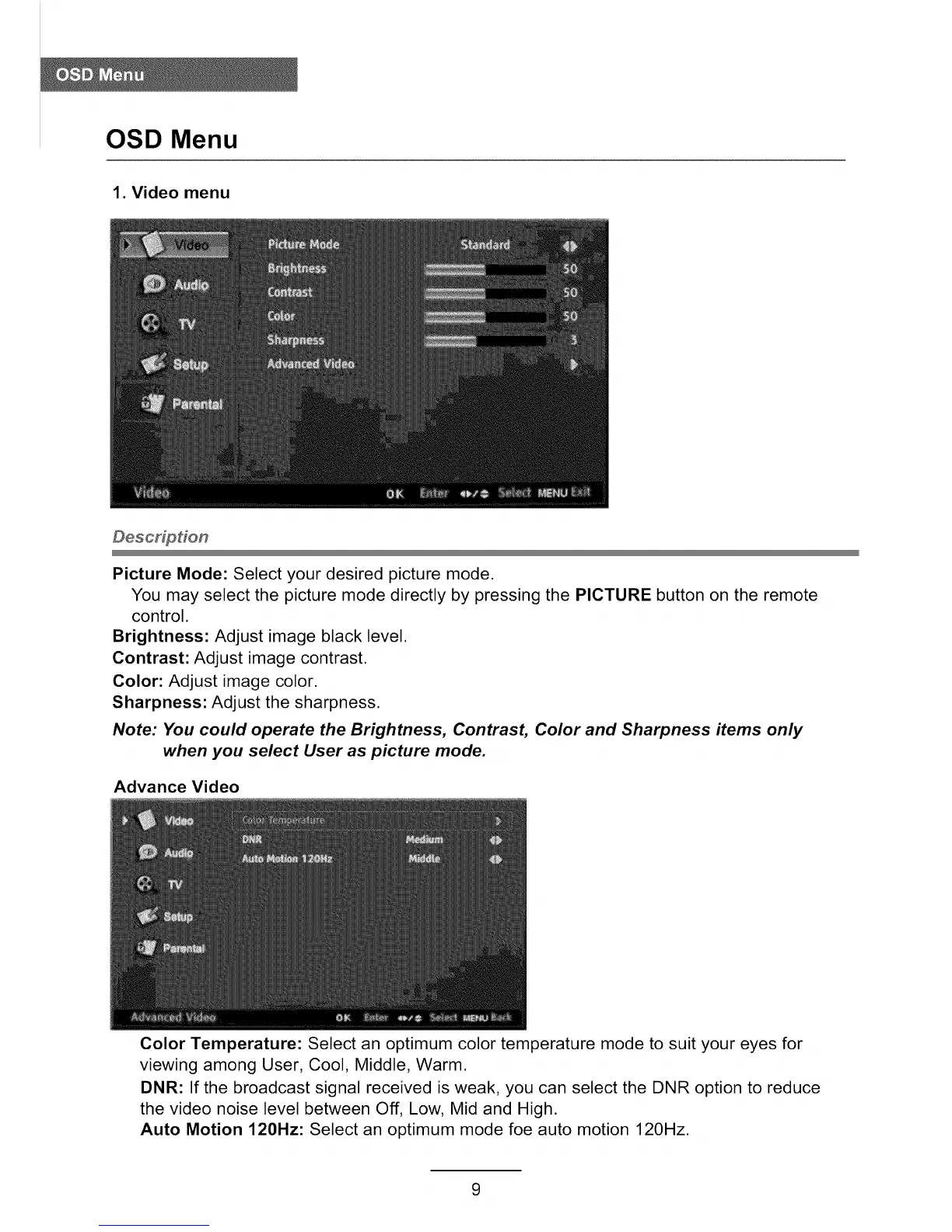OSD Menu
1. Video menu
Picture Mode: Select your desired picture mode.
You may select the picture mode directly by pressing the PICTURE button on the remote
control.
Brightness: Adjust image black level.
Contrast: Adjust image contrast.
Color: Adjust image color.
Sharpness: Adjust the sharpness.
Note: You could operate the Brightness, Contrast, Color and Sharpness items only
when you select User as picture mode.
Advance Video
Color Temperature: Select an optimum color temperature mode to suit your eyes for
viewing among User, Cool, Middle, Warm.
DNR: If the broadcast signal received is weak, you can select the DNR option to reduce
the video noise level between Off, Low, Mid and High.
Auto Motion 120Hz: Select an optimum mode foe auto motion 120Hz.
9
