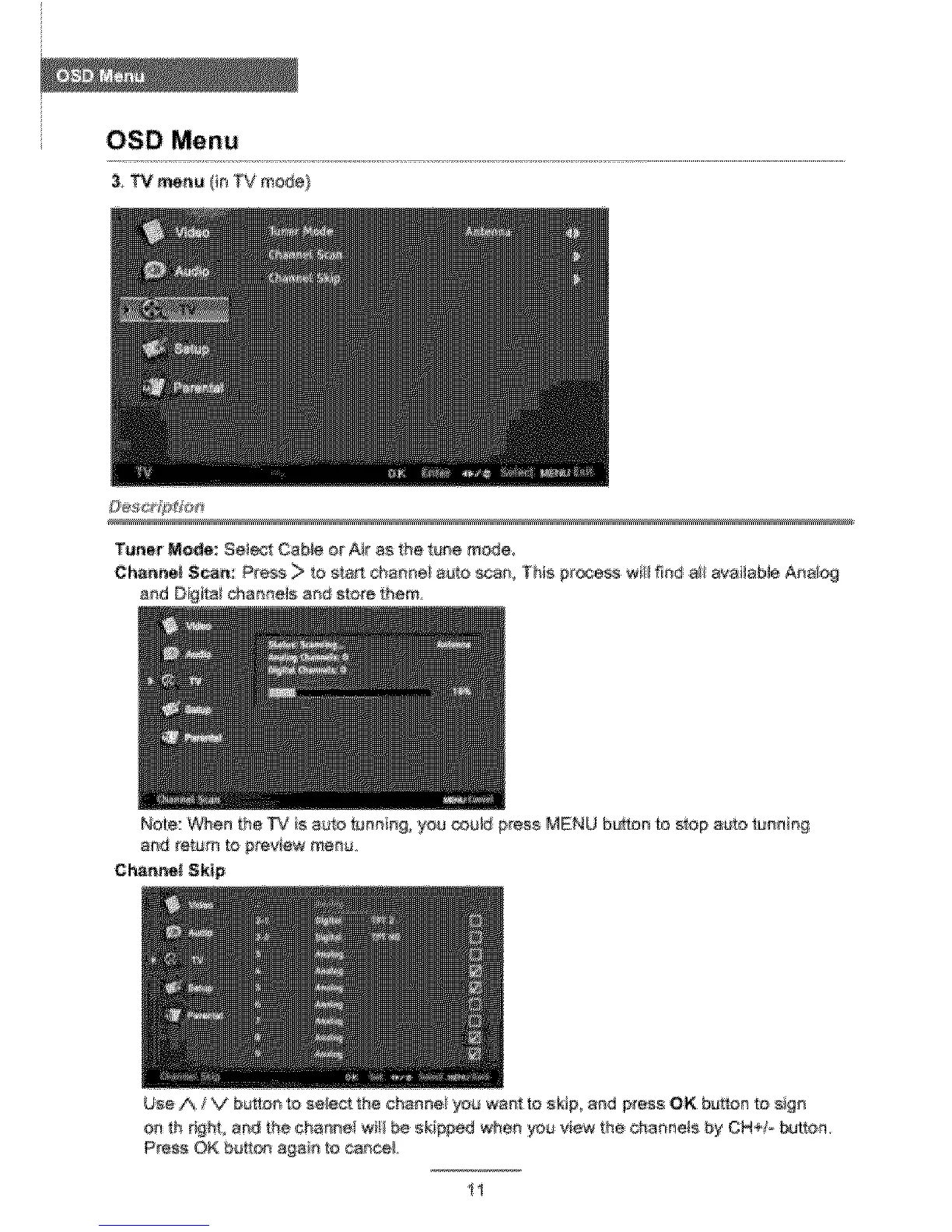OSD Menu
3,_¢ menu ( nTVmode
Tuner Mode: Se_ Cable or Air as the tune m_e,
Cha_nel Scan:: Pre_ > to sta_ channel a_o _, This p_,ess wi_ fin_ a_ availab_ Analog
and Digitai channels _nd store them
Note: _Mhen the TV is au_.otunning_ you _I_ press MENU b_on to stop auto t_ni_
a_d return to p_eview me_
Ch_e! Skip
Use A / V button 1o select the channei you want to ekip_ end p_ess OK bettom to sign
O_ th right_ and the channei w_tl _ skipped When you view the channels by OH+/- buttom
Press OK button aga_ te cancel
11
