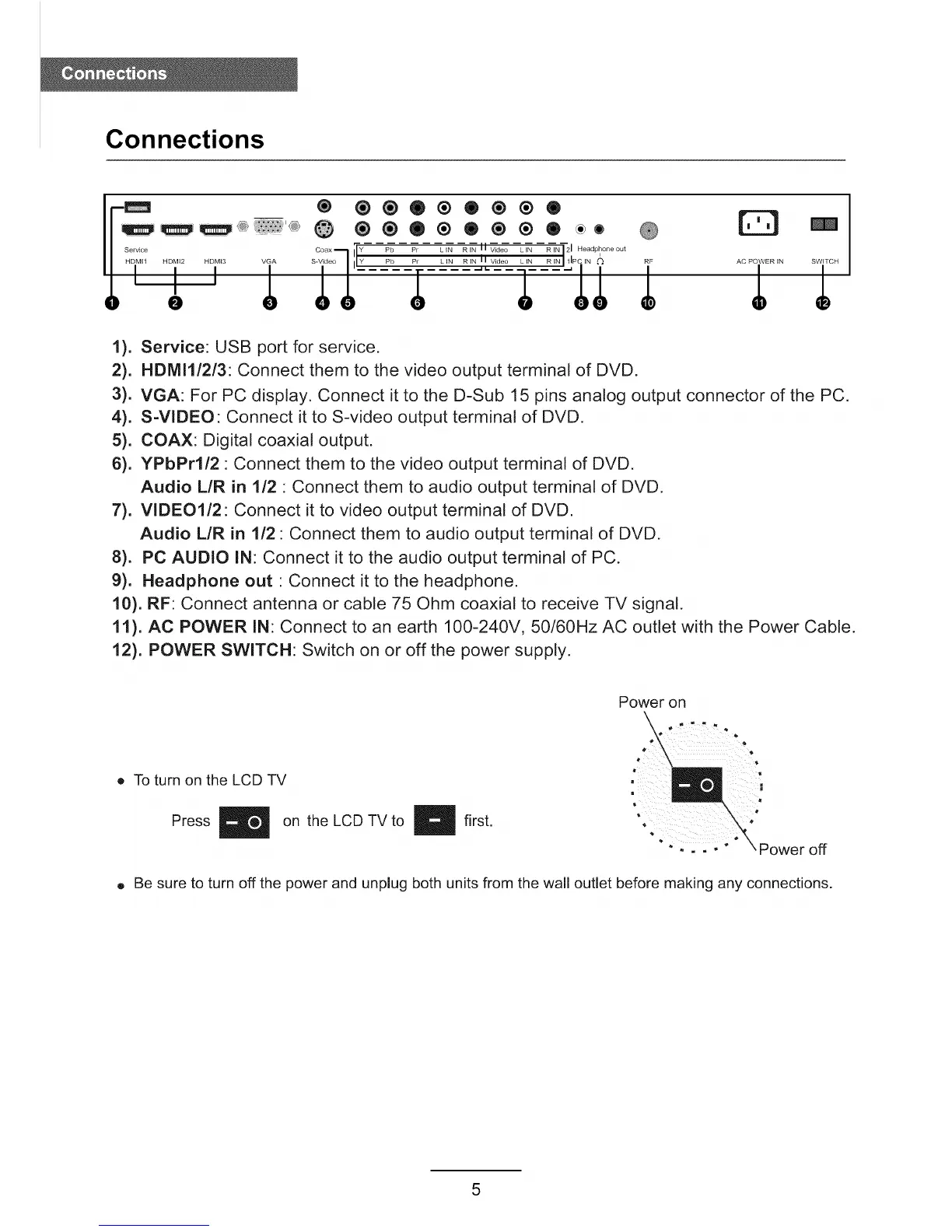Connections
VGA
® ®®®®®®®®
®®0®®®®® _o
Coax_ _Y Pb Pr LIN RIN el Video LIN RIN 21 Headphone out
S_e° _IY Pb P_ LIN R N IlVide° LIN R NBIIPc_ _--ii. _______ _1
AC POWER IN SWITCH
1). Service: USB port for service.
2). HDMII/2/3: Connect them to the video output terminal of DVD.
3). VGA: For PC display. Connect it to the D-Sub 15 pins analog output connector of the PC.
4). S-VIDEO: Connect it to S-video output terminal of DVD.
5). COAX: Digital coaxial output.
6). YPbPrl/2 : Connect them to the video output terminal of DVD.
Audio L/R in 1/2 : Connect them to audio output terminal of DVD.
7). VIDEO1/2: Connect it to video output terminal of DVD.
Audio L/R in 1/2 : Connect them to audio output terminal of DVD.
8). PC AUDIO iN: Connect it to the audio output terminal of PC.
9). Headphone out : Connect it to the headphone.
10). RF: Connect antenna or cable 75 Ohm coaxial to receive TV signal.
11). AC POWER iN: Connect to an earth 100-240V, 50/60Hz AC outlet with the Power Cable.
12). POWER SWITCH: Switch on or off the power supply.
• To turn on the LCD TV
Press _ on theLCDTVto
off
• Be sure to turn off the power and unplug both units from the wall outlet before making any connections.
5