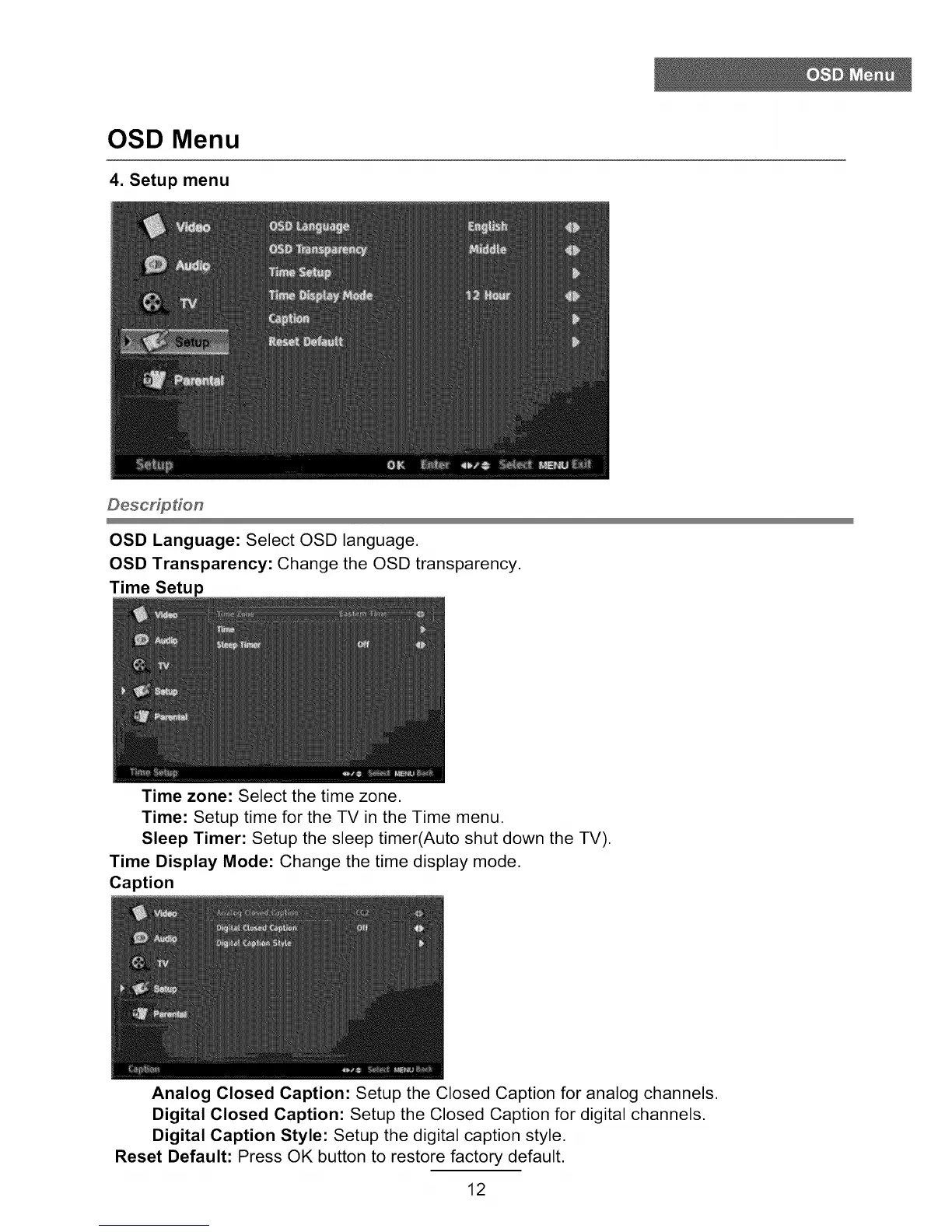OSD Menu
4. Setup menu
OSD Language: Select OSD language.
OSD Transparency: Change the OSD transparency.
Time Setu
Time zone: Select the time zone.
Time: Setup time for the TV in the Time menu.
Sleep Timer: Setup the sleep timer(Auto shut down the TV).
Time Display Mode: Change the time display mode.
Caption
Analog Closed Caption: Setup the Closed Caption for analog channels.
Digital Closed Caption: Setup the Closed Caption for digital channels.
Digital Caption Style: Setup the digital caption style.
Reset Default: Press OK button to restore factory default.
12
