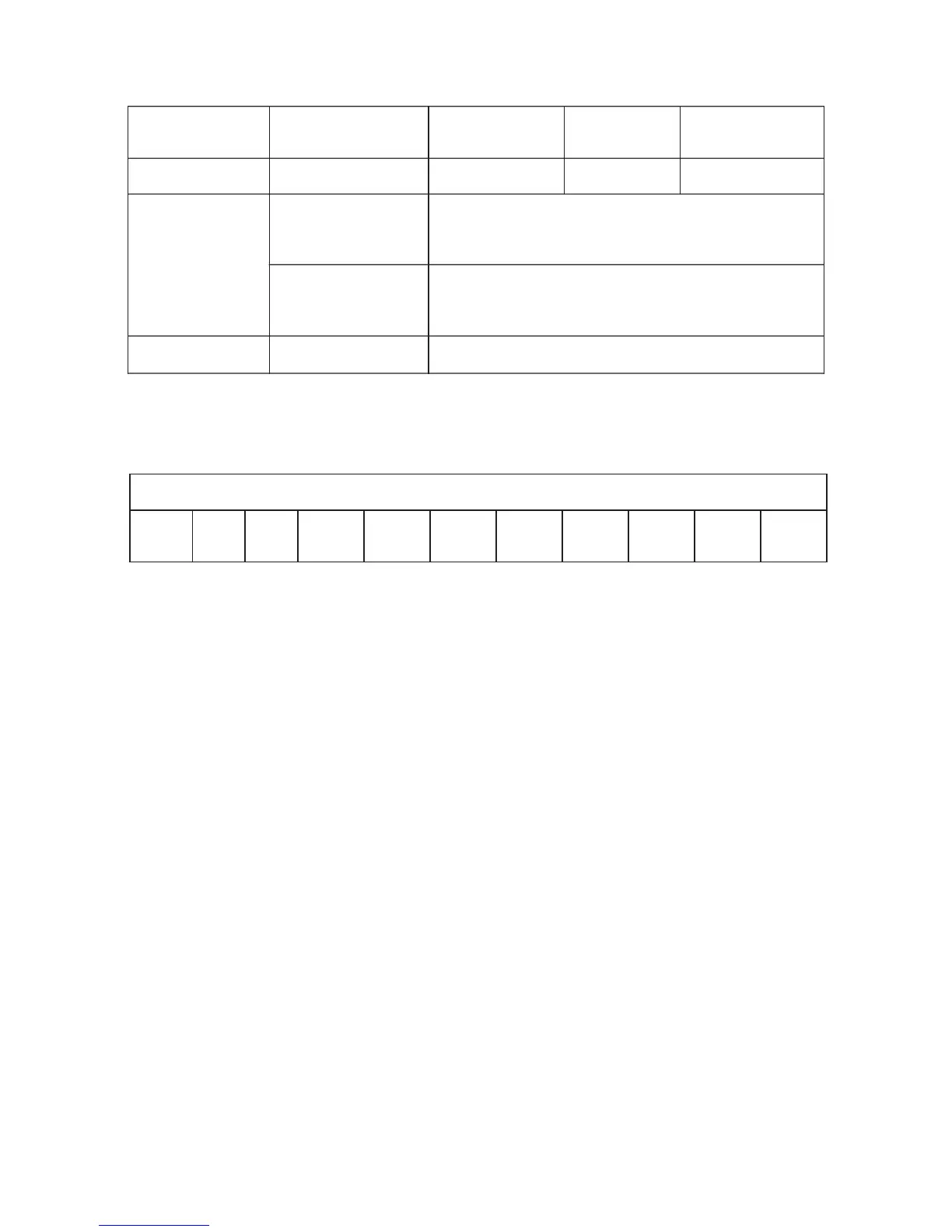Panel Size Screen Rao
Picture Size Dot Pitch
34in (86.4cm) 3440x1440@60Hz
-4°F to 113°F (-20°C to 45°C)
32°F to 113°F (0°C to 45°C)
(mm) (mm)
Opmal
Resoluon
21:9 797*334 0.2318
Environment
Storage
Temperature
End-Use
Temperature
Humidity Relave Humidity 10~85%
Specificaons
All specificaons and informaons are subject to change without noce.
-8-
21:9
34"
(WQHD)
Default Resoluon (p) and Refresh Rate (Hz)
3440x1440
(60Hz)
2560x1080
(60Hz)
1920x1080
(60Hz)
1680x1050
(60Hz)
1440x900
(60Hz)
1280x1024
(60Hz)
1024x768
(60Hz)
800x600
(60Hz)
640x480
(60Hz)
Resoluon Compability—DVI/DP
System Requirements
Below are the minimum system requirements for your GN34C monitor. The requirements are
recommended in order to properly use all of the monitor's features and ensure high-quality picture.
Minimum Requirements
Operating System: Windows® 7 / Windows® 8 / Windows® 10 64-bit (latest service pack) or higher
Processor (CPU): Intel® Core™ i5 or AMD Phenom™ II X3 or higher
Graphics Card: NVIDIA® GeForce® GTX 950 or AMD Radeon™ R9 380 or higher
Memory: 6 GB RAM
*All trademarks and registered trade names are the property of their respective owners.
