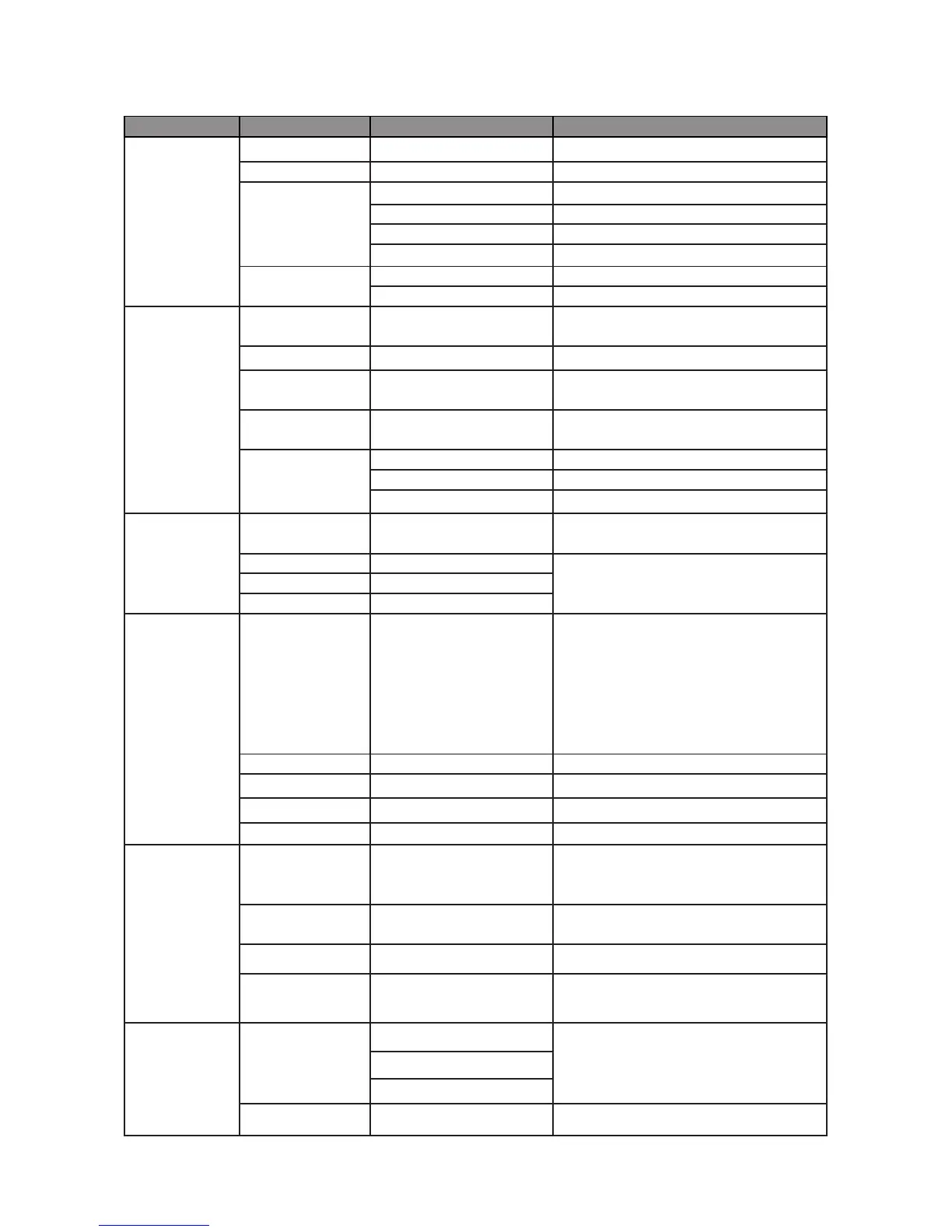11
9.1 – OSD Menu Functions
Main Menu Sub-Menu Options Description
Brightness
Brightness 0~100 Adjust display brightness
Contrast 0~100 Adjust display contrast
ECO
Standard Best for overall use
Tex t Best for reading and writing
Game Best for games
Movie Best for movies
DCR
On Turn on DCR function
Off Turn off DCR function
Image
H.Position 0~100
Adjust the picture horizontal
position
V.Position 0~100 Adjust the picture vertical position
Clock 0~100
Adjust the picture clock to reduce
the vertical noise
Phase 0~100
Adjust the picture phase to reduce
the horizontal noise.
Aspect
Auto Best for overall use
Wide Set image aspect ratio to fullscreen
4:3 Set image aspect ratio to 4:3
Color Temp.
Color Temp. Warm, Cool, User
Set the display color temperature
mode
RED None
Customize the display screen RGB
component according to preference
BLUE None
GREEN None
OSD Setting
Language
English, Nederlands,
Français, Deutsch,
한국,Español,
Русский, Português,
Turkce, Italiano,
Polski, 简体中文
Set OSD language
OSD H. Position 0~100 Adjust the OSD Horizontal position
OSD V. Position
0-100
Adjust the OSD Vertical position
OSD Timer
0~60
Adjust OSD display time
Transparency
0-100
Adjust OSD transparency
Reset
Image auto
adjust
None
Auto adjust the horizontal/vertical
position, focus and clock of the
image
Color auto
adjust
None Adjust white balance
Reset None Reset monitor congurations
Auto
Powerdown
On, Off
Enable automatic shutdown (energy
saving)
Misc
Hotkey Type
ECO+DCR
Any selected item is a hotkey. The
rst two are available for all models,
ASP+ECO is only available for
wide-screen model
BRI +CON
ASP+ECO
Signal Source VGA, HDMI VGA or HDMI signals input
