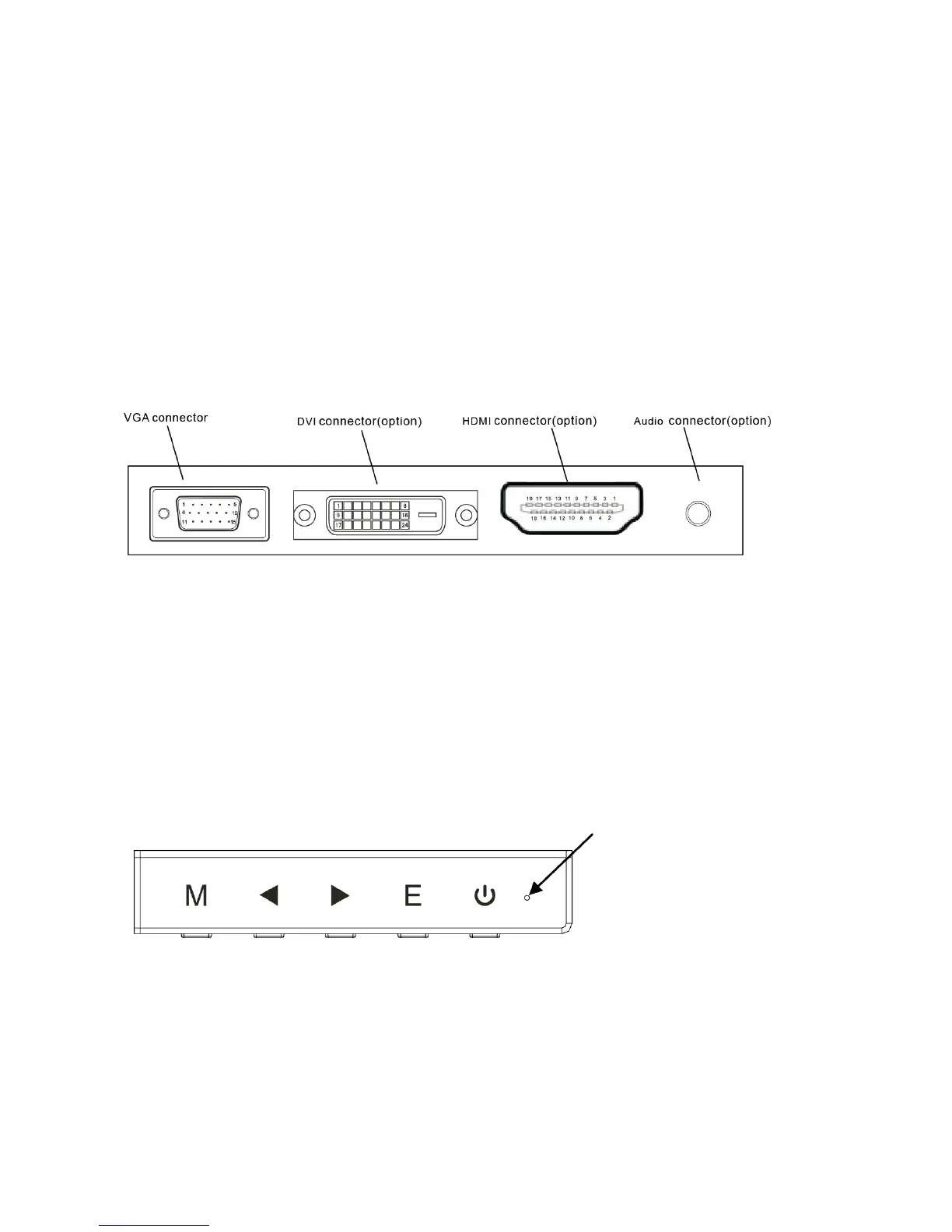All specifications and informations are subject to change without notice.
-
1
-
Box Contents
1x Monitor
1x Power Cable (AC 100-240V 50/60Hz)
1x VGA Video Cable
1x Warranty Card
1x User manual
Basic Setup
1. Insert one end of the VGA video cable into your PC’s graphics card. DVI or
HDMI may also be used, cables not included.
2. Connect the other end of the video cable to the corresponding connector
on your monitor. See the image below.
3. Connect the power cable to your monitor then connect the other end to
your power source such as a wall outlet or surge protector. It is
recommended to use a surge protector.
Indicator Light
This light is located on the front of the monitor.
Solid blue light indicates power is on and the monitor is operating normally.
Flashing blue light indicates no video source has been detected. Please ensure your
PC is on and all video cables are fully inserted and/or connected.