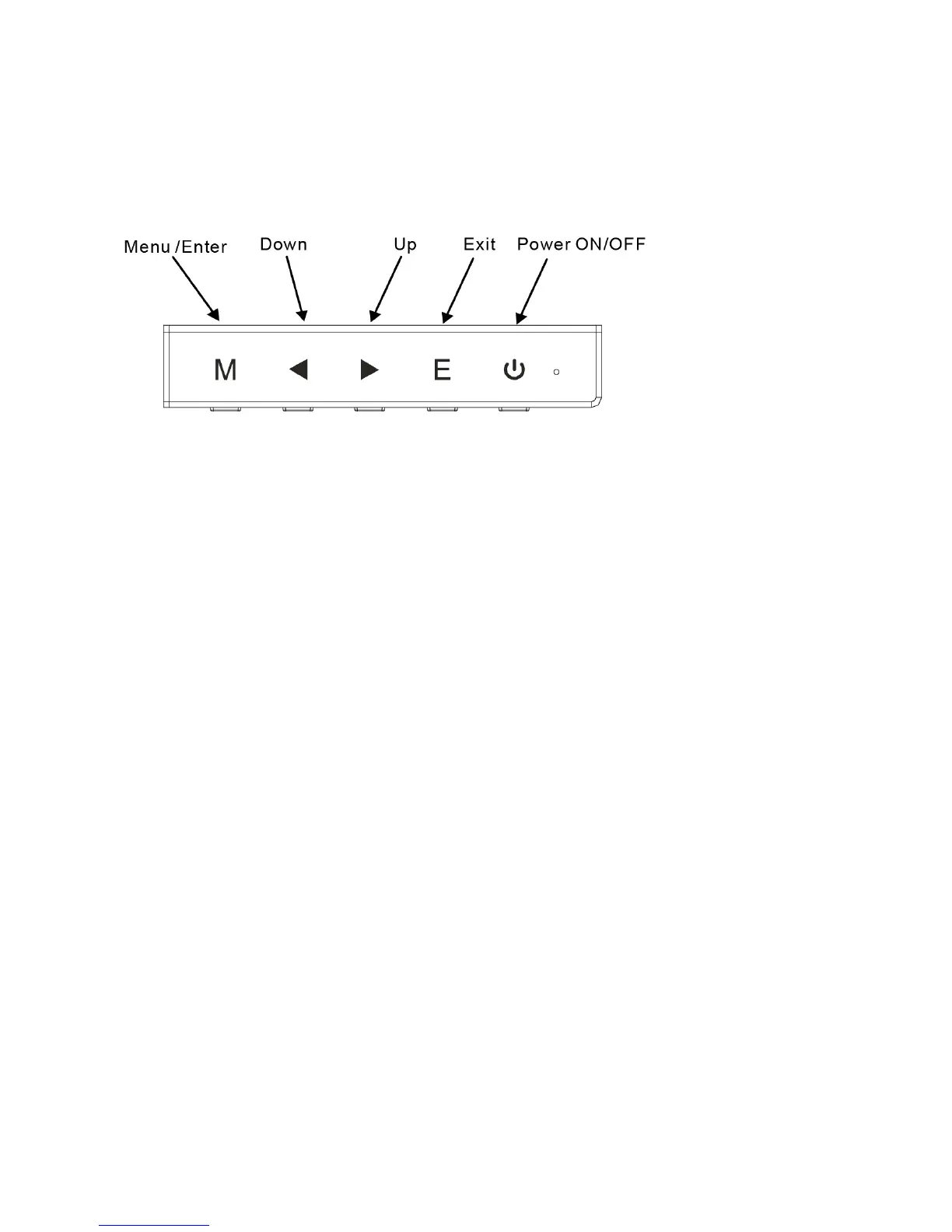All specifications and informations are subject to change without notice.
-
2
-
Control Panel
The Control Panel is located at the corner of the monitor. Its labels are on the front
of the monitor while its buttons are located directly under the labels on the bottom
edge. The Control Panel is used in combination with the OSD Menu to adjust the
monitor settings. Review the images below for information about this panel.
Menu/Enter: Opens the main menu of the OSD
Down: Moves down/lower while navigating
Up: Moves up/higher while navigating
Exit: Exits the current menu screen and returns to the main menu,
or closes the menu if currently on the main menu screen
Power: Turns the monitor on or off.
Note: Both the Down and Up buttons may be mapped to keyboard hotkeys if
desired.
OSD Menu
The On-Screen Display (OSD) Menu may be used to adjust your monitor’s settings
and appears on screen after turning on the monitor and pressing the Control
Panel’s Menu/Enter Key.
Note: When using the monitor for the first time, settings will automatically adjust
to optimal settings according to your computer’s configuration and parts etc.