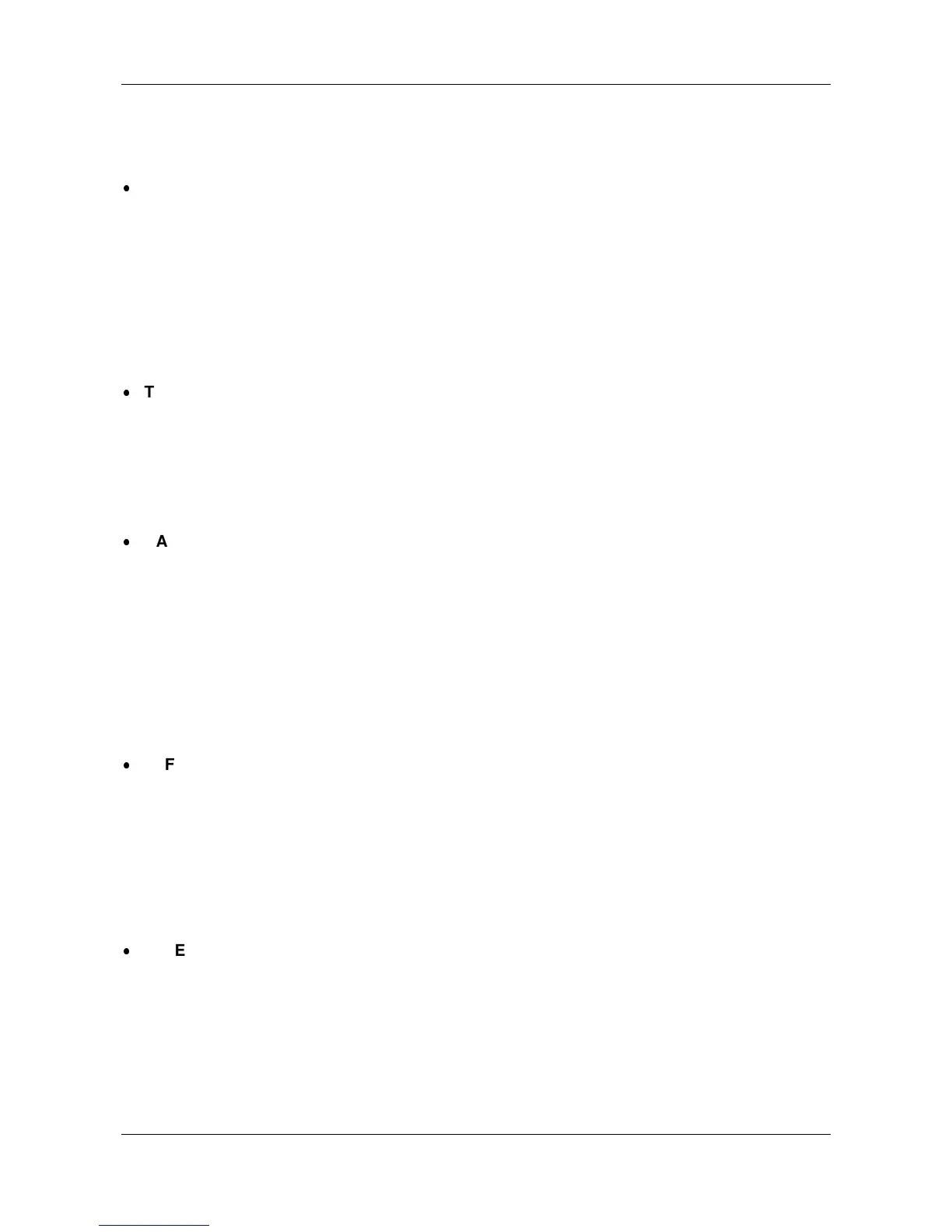Viscount Allegro
36
2. Select the specific setting
So for each function, each key will provide a specific setting. This is the complete list:
DYNAMIC CURVES function (defines a curve to the dynamic with which the key is pressed for
each section):
- [PIANO 1] key: FLAT dynamic curve
- [PIANO 2] key: LIGHT dynamic curve
- [EL.PIANO] key: MEDIUM LIGHT dynamic curve
- [HARPSI] key: FEEL LIGHT dynamic curve
- [NY.GUITAR] key: LINEAR dynamic curve
- [STRINGS] key: FEEL WEIGHT dynamic curve
- [CHOIR] key: MEDIUM HEAVY dynamic curve
- [PIPE] key: HEAVY dynamic curve
TEMPERAMENT SELECT function (selects the piano's temperament):
- [PIANO 1] key: EQUAL temperament
- [PIANO 2] key: PYTHAGOREAN temperament
- [EL.PIANO] key: VALLOTTI temperament
- [HARPSI] key: MEANTONE temperament
- [NY.GUITAR] key: WERCKMEISTER temperament
- [STRINGS] key: KIRNBERGER temperament
BASS MODE function (sets the modes for the bass sound and its layering status).
- [PIANO 1] key: POLY/MONO function (polyphonic/monophonic mode)
- PIANO 2] key: OVERLAP/REPLACE function (layering)
- [EL.PIANO] key: BASS+CYMBAL function (adds a metronome with the sound of the
RYDE- CYMBAL to the acoustic bass sound)
- [HARPSI] key: EL.BASS+CYMBAL function (as above but for the electric bass)
N.B.: a few explanations with regard to the values of the layer mode:
- the OVERLAP mode allows the bass timbre active at the moment to be added to the
other timbre present in the area of the keyboard assigned to it;
- the REPLACE mode allows the bass timbre active at the moment to replace the
other timbre present in the area of the keyboard assigned to it;
EFFECT TYPE SELECT - REVERB function (selects the type of the reverb effect)
- [PIANO 1] key: SMALL ROOM effect
- [PIANO 2] key: LARGE ROOM effect
- [EL.PIANO] key: MEDIUM HALL effect
- [HARPSI] key: LARGE HALL effect
- [NY.GUITAR] key: PLATE effect
- [STRINGS] key: SPRING effect
- [CHOIR] key: DELAY effect
- [PIPE] key: MULTITAP DELAY effect
EFFECT TYPE SELECT - MODULATION function (selects the type of the reverb effect)
- [PIANO 1] key: AUTO PAN-POT effect
- [PIANO 2] key: CHORUS effect
- [EL.PIANO] key: CHORUS PANNING effect
- [HARPSI] key: FLANGER effect
- [NY.GUITAR] key: PHASER effect
- [STRINGS] key: TREMOLO effect
- [CHOIR] key: VIBRATO effect
- [PIPE] key: VIBRATO SCAN effect
