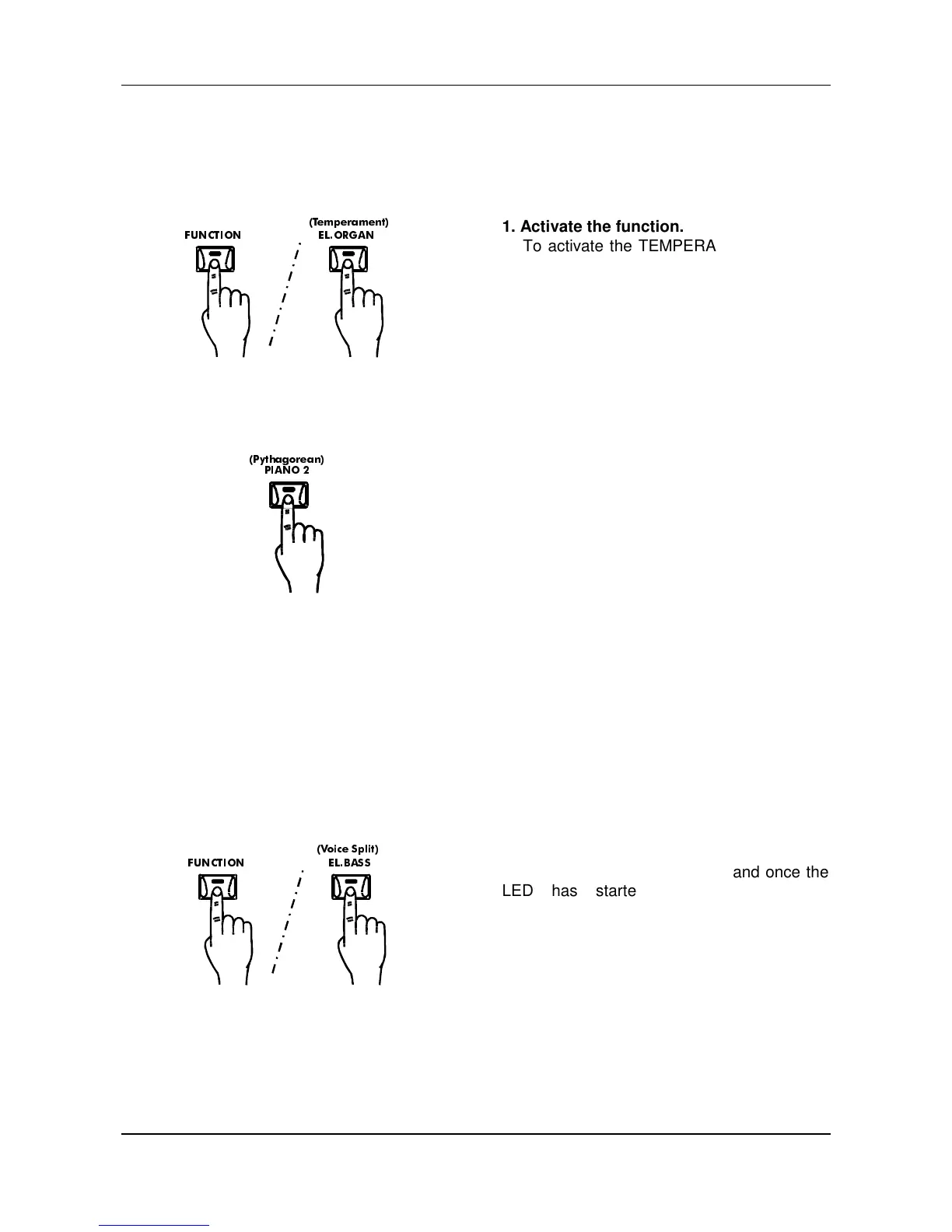1. Activate the function.
To activate the TEMPERAMENT function,
press the [FUNCTION] key and when its LED
has started to flash, press the [EL.ORGAN -
TEMPERAMENT] key.
2. Set the function mode.
After the LED of the PIPE-
TEMPERAMENT key has also started to
flash, press the PIANO 2-PYTHAGOREAN
key to select this mode. After the selection
the LED of the key mentioned above and that
of the EL.ORGAN-TEMPERAMENT key will
remain on for about two seconds, after which
they will go out, leaving the LED of the
FUNCTION key flashing.
Now press the FUNCTION key to exit from
the functions environment, or if you wish to
select another function, press its key and
repeat the procedure described above.
The VOICE SPLIT function divides the selected timbres over the keyboard so that each one will
sound on a part of the keyboard which you have defined. By default, the split point on the
keyboard is the F#2 key. It can be set at any point on the keyboard except for the last key, as
follows:
1. Select the function.
Press the [FUNCTION] key, and once the
LED has started to flash press the
[EL.BASS-VOICE SPLIT] key.
2. Activate or disactivate the function.
Once the LED of [EL.BASS-VOICE
SPLIT] key has started to flash, the LED of
the [PIANO 1-ON/OFF] button will show the
current selection (LED ON = function ON;
LED OFF = function OFF). You can now
change this status by pressing this key if it is
not as you desire. After the selection has
