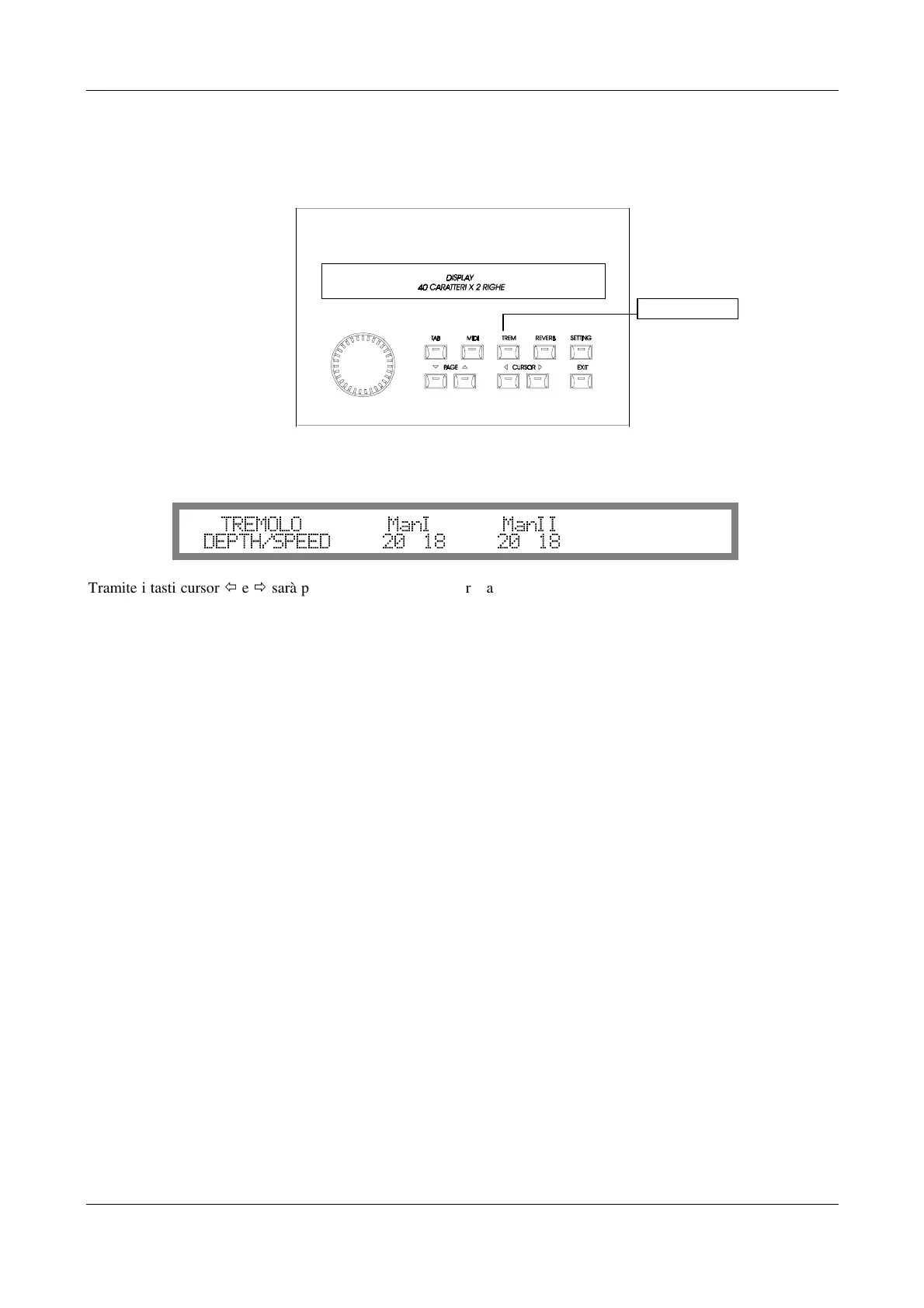Viscount CANTICUS I - II
11
3.4 IMPOSTAZIONE DELL’EFFETTO DI TREMOLO
Tramite il tasto TREM, è possibile impostare sia la velocità di modulazione (SPEED) che la profondità (DEPTH)
dell’effetto di tremolo indipendentemente per ciascun manuale.
Premendo dunque il tasto TREM: sul display appariranno i sopra menzionati parametri corrispondenti a ciascun
manuale come rappresentato in figura:
, ,
P ;: 9B ;: 9B
Tramite i tasti cursor
Õ
e
Ö
sarà possibile muovere il cursore lampeggiante in corrispondenza del valore che si intende
modificare e, ruotando l’encoder, sarà possibile inserire l’appropriato valore. Si tenga presente che, relativamente ad
ogni manuale, il primo valore rappresenta la profondità di modulazione (depth) mentre il secondo la velocità di
modulazione (speed). Ad operazione conclusa premere il tasto EXIT per tornare alla visualizzazione dei livelli di
volume.
Tasto TREM