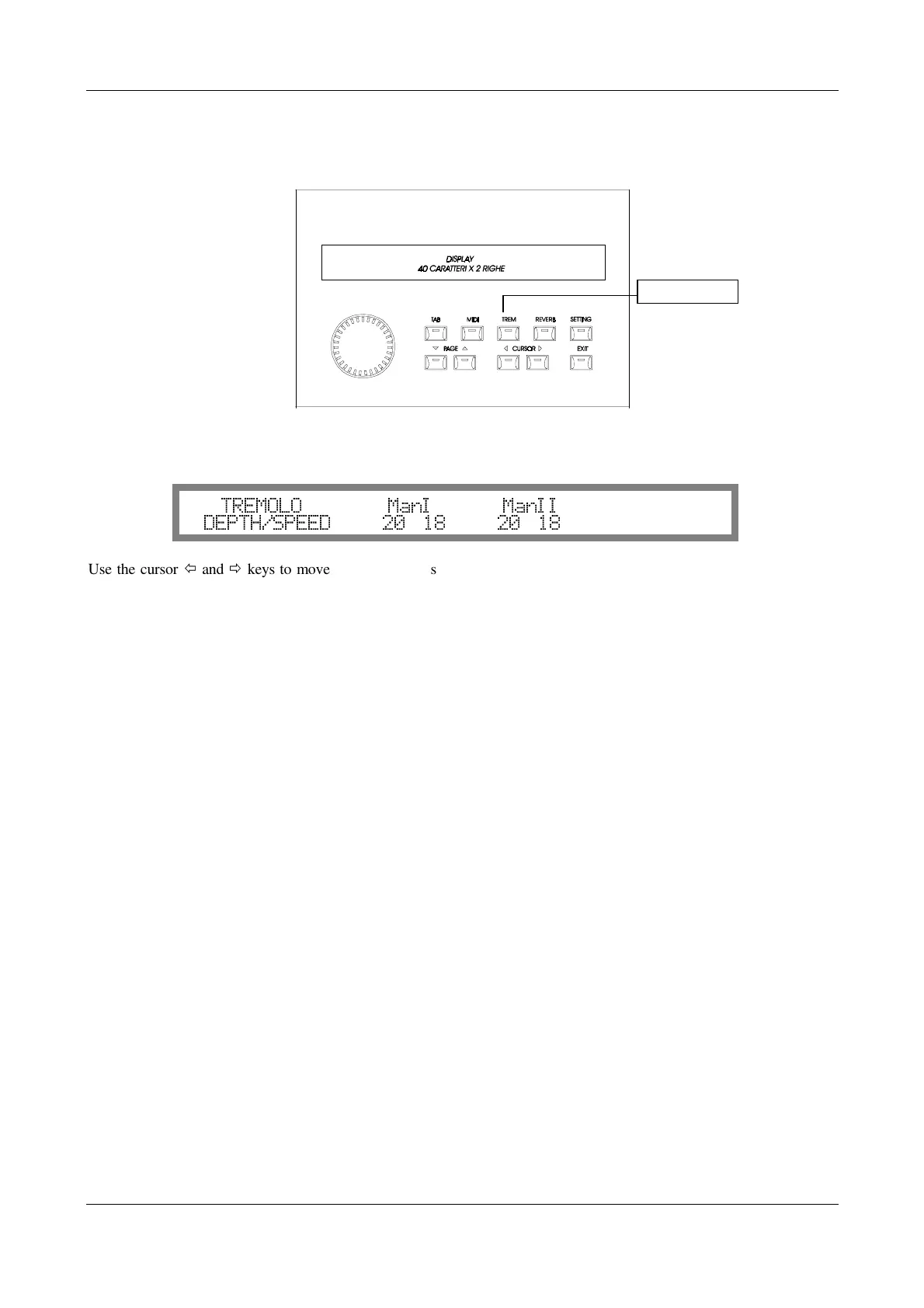Viscount CANTICUS I - II
41
3.4 SETTING THE TREMOLO EFFECT
The TREM key can be used to set the modulation SPEED and DEPTH of the tremolo effect independently for each manual.
When the TREM key is pressed, the display will show the parameters mentioned above for each manual, as illustrated
below:
, ,
P ;: 9B ;: 9B
Use the cursor
Õ
and
Ö
keys to move the flashing cursor to the value to be modified, then turn the encoder to enter the
appropriate value. Remember that for each manual the first value represents the modulation DEPTH and the second the
modulation SPEED. When the operation is complete, press the EXIT key to return to display of the volume levels.
TREM Key