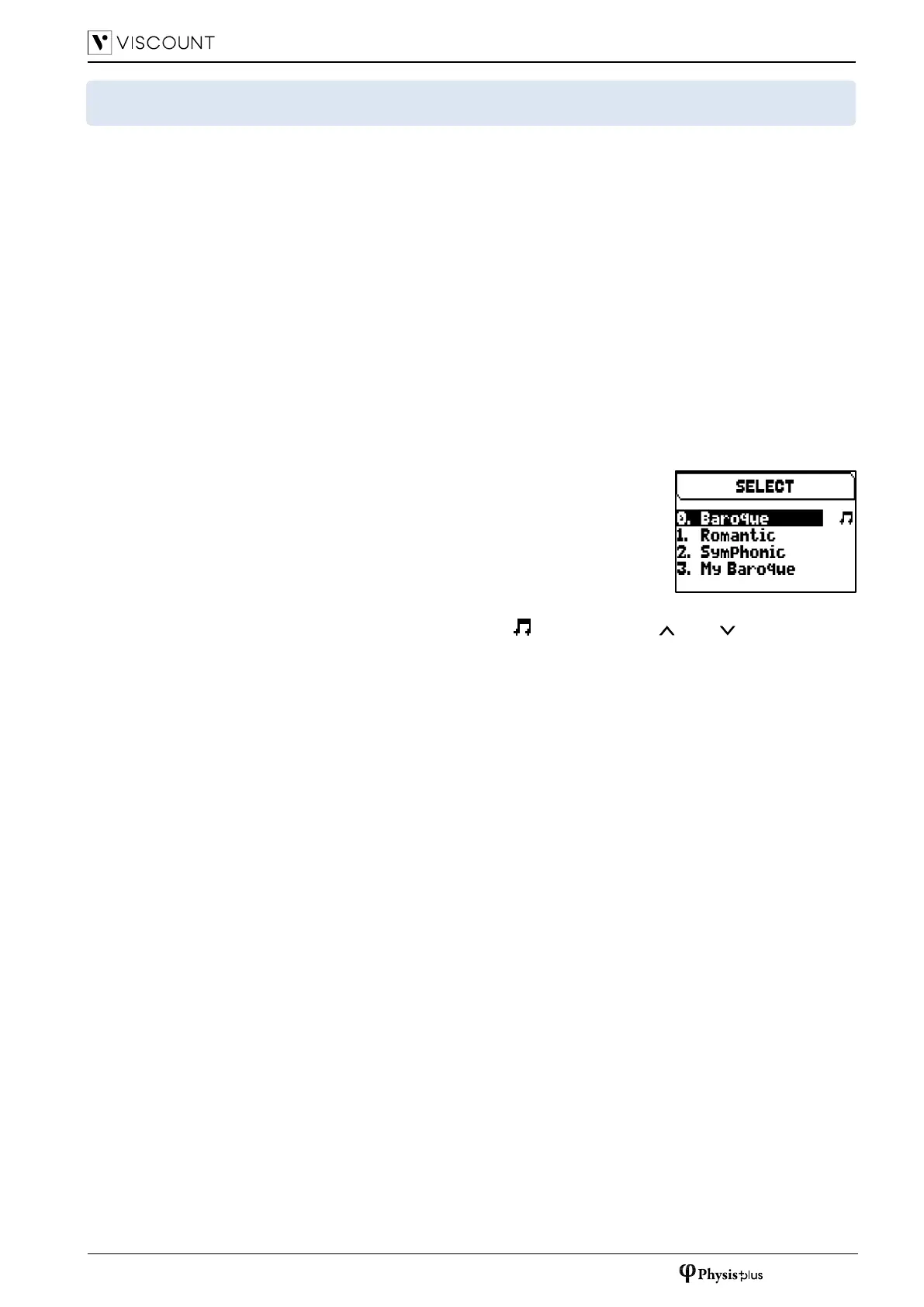EN - 9
ABOUT THE PIPE SETS
A Pipe Set identifies the entire configuration of an organ, that is the voice and the relative parameters of each
stop, tuning, configuration of several controls and functions, allowing the appropriate use to the repertoire to be
performed. The many Pipe Sets allow the musician to use several organ configurations, as if several different
instruments were present at the same time in the same place.
The number of Pipe Sets available in the instrument depends on the model purchased:
- Opera models: 10 Pipe Sets of which 5 supplied by Viscount
- Maestro models: 8 Pipe Sets of which 4 supplied by Viscount
- Domus models: 6 Pipe Sets of which 3 supplied by Viscount
The Pipe Sets supplied by Viscount are already present in the instrument at the time of purchase and
programmed by our laboratories on the basis of the appropriate organ schools, however it can be modified by
the user.
The remaining Pipe Sets are free locations, starting from an already existing Pipe Set it is possible to duplicate it
in a free location (but also overwrite an already existing Pipe Set) and modify each parameter and function to
create a completely different Pipe Set based on the needs and musician's preferences.
To select a Pipe Set it is possible to follow two procedures:
A. Using the [PIPE SET] thumb piston (in the models in which it is present) as
described at page 5.
B. In the main video page,
1. press the [MENU/ENTER] button,
2. select the PIPE SET field,
3. select the SELECT field,
4. select the desired Pipe Set from those displayed in the list.
In this list the currently selected Pipe Set is indicated by the symbol. Use the [ ] and [ ] buttons to move
the cursor to other Pipe Sets, then press [MENU/ENTER] to confirm the new selection and make it usable,
press [EXIT] to avoid the change and leave the currently selected Pipe Set.
To duplicate a Pipe Set follow this procedure:
1. In the main video page press the [MENU/ENTER] button,
2. select the PIPE SET field,
3. select the DUPLICATE field,
4. select the Pipe Set you want to duplicate and press the [MENU/ENTER] button,
5. select the location where you wish to place the Pipe Set you are duplicating.
