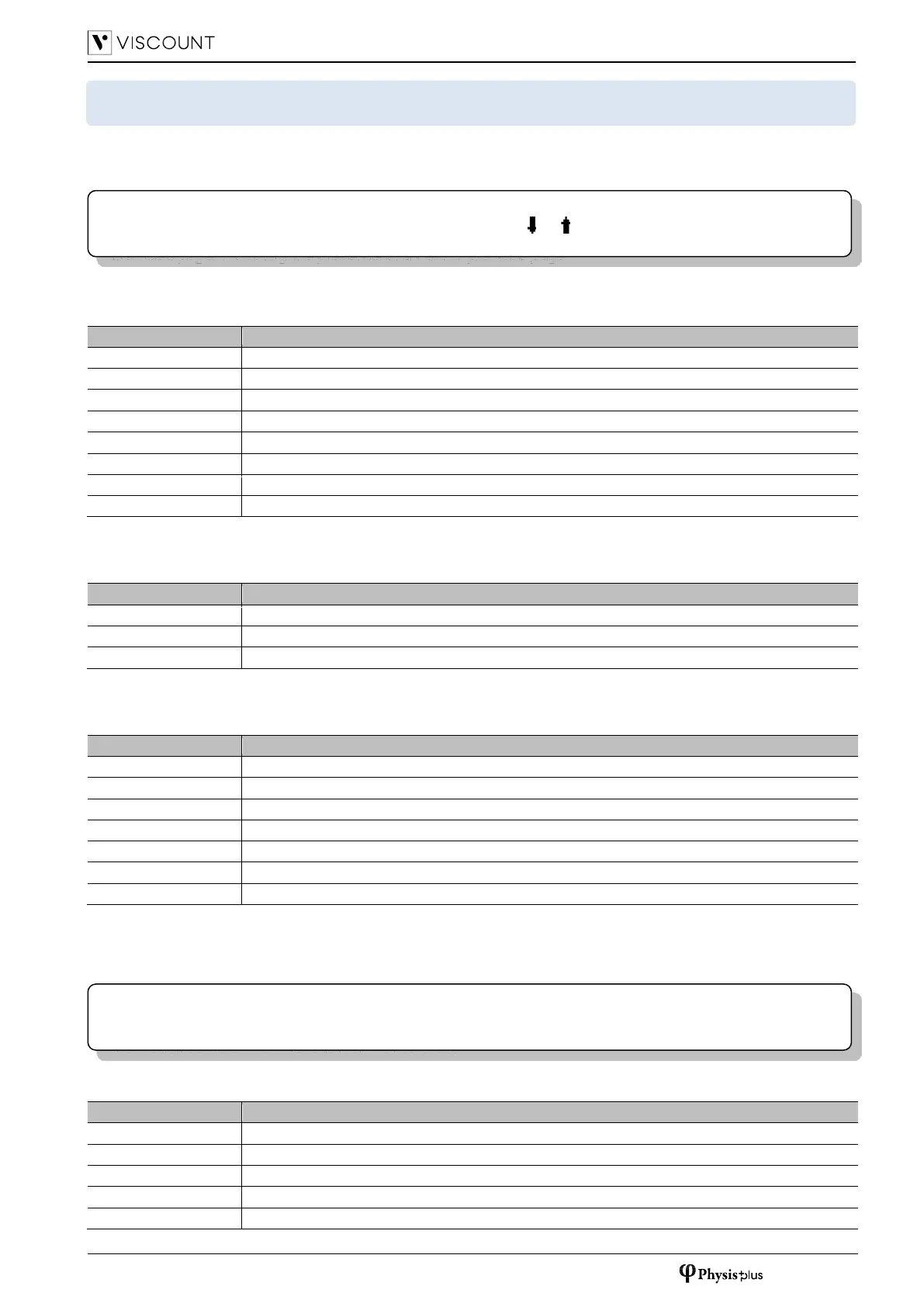EN - 11
Main Menu basic description
MAIN MENU BASIC DESCRIPTION
The MAIN MENU gives access to all the instrument’s settings.
To access to this menu, in the main video page, press the [MENU/ENTER] button.
The MAIN MENU sections are the following:
Instrument’s tuning parameters (see page 14).
Selection and management of the Pipe Sets.
Selection and management of the Combination Sets.
Selection of alternative voices and sound generation parameters adjustment (see page 15).
Instrument general settings.
Save/Load of the entire organ configuration, reset to factory settings.
Pipe Set menu
The PIPE SET menu contains the following functions:
Duplication of a Pipe Set allocating it in one of the available slots.
Reset of a Pipe Set to the initial configuration.
Combinations menu
The COMBINATIONS menu contains the following functions:
Selection of a Combinations Set which consists in a package of all instrument’s combinations.
Duplication of a Combinations Set allocating it in one of the available slots.
Deleting a Combinations Set.
Enter/delete a security code (PIN) to lock/unlock the editing of a Combinations Set.
Saving a Combinations Set in a USB pen.
Loading a Combinations Set from a USB pen allocating it in one of the available slots.
Reset of the factory Combinations Set.
Setup menu
The SETUP menu consists of four sub-menus containing several functions.
KEYBOARDS menu: manuals and pedalboard settings, contains the following functions:
Settings of manuals and pedalboard keys velocity.
Settings of Tracker touch simulation.
Enable/disable and selection of the tracker noise of manuals and pedalboard keys.
Enable/disable and configuration of the Keyboards Inversion function.
Enable/disable and configuration of the Short Octave for each manual and pedalboard.
NOTE
Menus can contain two or more display pages. In this case a or symbol is displayed on the top right of
the video page, indicating the presence of a next or previous page.
NOTE
All the functions of the SETUP sub-menus present in all organ models are described below. Depending on
the model, some of the functions may not be present.
