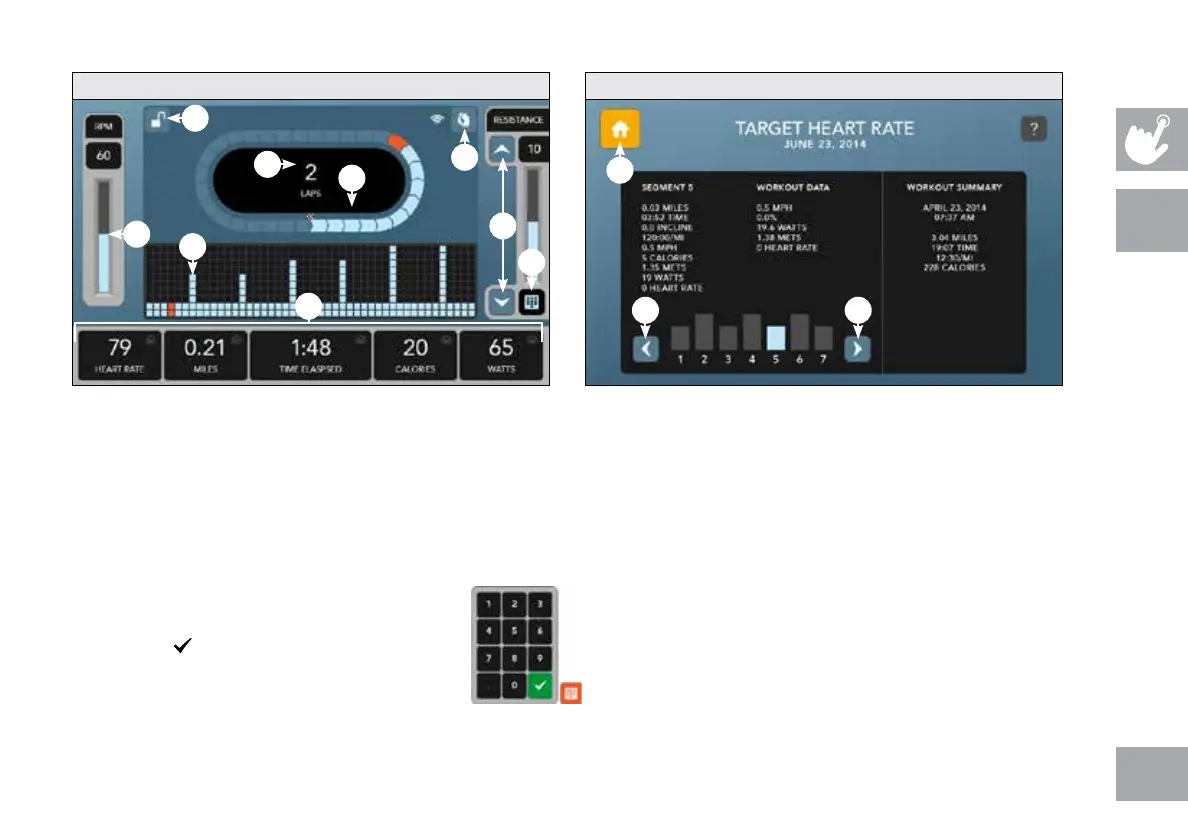99
CONSOLA
ELEGANT+
A) TRACK (RASTREO): sigue el progreso en una pista de
simulacro. Los segmentos se iluminan cada vez que se
completan 12,5 metros (82,5 ft).
B) LAPS (VUELTAS): muestra cuántas vueltas se han
completado. Una vuelta tiene 400 metros (¼ milla).
C) PROGRAM PROFILE (PERFIL DE PROGRAMA):
representa el perfil de resistencia del programa actual.
D) KEYPAD BUTTON (BOTÓN DE
TECLADO): presione este botón para abrir
el teclado. Ingrese la resistencia deseada y
oprima
para confirmar.
E) ARROW BUTTONS (BOTONES DE
FLECHA): oprima para ajustar el nivel de
resistencia hacia arriba o hacia abajo.
F) LEVEL GAUGE (MEDIDOR DE NIVEL): representa el
nivel actual de resistencia o RPM.
G) FEEDBACK WINDOW (VENTANA DE
INFORMACIÓN): oprima cualquier ventana para
personalizar la información.
H) VOLUME (VOLUMEN): oprima para ajustar el
volumen del altavoz.
I) LOCK SCREEN (BLOQUEAR PANTALLA): oprima
para bloquear la pantalla.
J) HOME (INICIO): oprima para volver a la pantalla de
inicio. Los datos de su rutina de ejercicio se guardarán
en la cuenta de usuario con que haya iniciado sesión.
K) SEGMENT ARROW BUTTONS (BOTONES DE
FLECHA DE SEGMENTOS): presione para pasar por
los segmentos de la sesión de ejercicio y ver los datos
correspondientes a cada segmento.
PANTALLA DE EJECUCIÓN RESUMEN DE SESIONES DE EJERCICIO
A
B
C
I
H
E
J
KK
G
F
D
