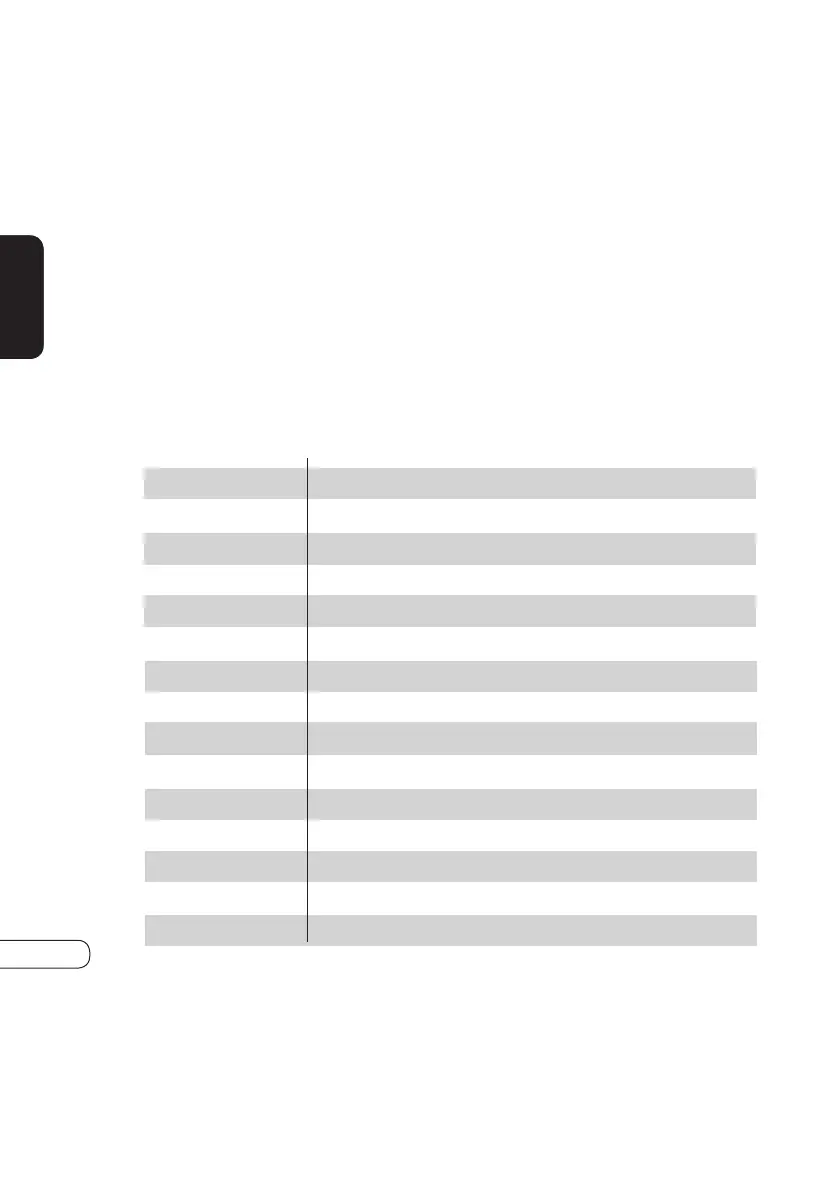28
C O N S O L E
ENGINEERING MODE
Engineering mode consists of 15 optional settings. Use the engineering
mode to enable certain features or displays on your console.
ENTERING AND USING ENGINEERING MODE
• Press and hold the UP and DOWN Resistance buttons for
approximately 3 seconds.
• The console will beep three times.
OPTIONAL SETTINGS
MAX TIME
USER TIME
DF AGE
DF WEIGHT
DF LEVEL
DF GENDER
UNIT
MACHINE
AC TIME
AC DIST
DISPLAY TEST
MACHINE TEST
KEYPAD TEST
VERSION
LANGUAGE
S E T T I N G
SET A MAXIMUM WORKOUT TIME
SET A DEFAULT TIME FOR ALL PROGRAMS
SET A DEFAULT AGE FOR ALL PROGRAMS
SET A DEFAULT WEIGHT FOR ALL PROGRAMS
SET A DEFAULT LEVEL FOR ALL PROGRAMS
SET A DEFAULT GENDER FOR ALL PROGRAMS
SET THE DISTANCE VALUE TO MILES OR KILOMETERS
SET THE CONSOLE TO BIKE OR ELLIPTICAL MODE
DISPLAY ACCUMULATED HOURS OF USE
DISPLAY ACCUMULATED MILES OR KM OF USE
USED BY SERVICE TECHNICIANS TO TEST LED DISPLAYS
USED BY SERVICE TECHNICIANS TO TEST MECHANICAL AND CSAFE FUNCTIONS
TEST TO ENSURE ALL BUTTONS ARE FUNCTIONING PROPERLY
DISPLAY CURRENT SOFTWARE VERSION
CHANGE THE DEFAULT LANGUAGE IF AVAILABLE
D E S C R I P T I O N
• Use the Up and Down buttons to change the setting.
• Press and Hold Enter for 3 seconds to save the change.
• To back out of sub menu or exit to main menu, Press and Hold Start
for 3 seconds.
R70_091104.indd 28 11/4/09 11:25 AM
