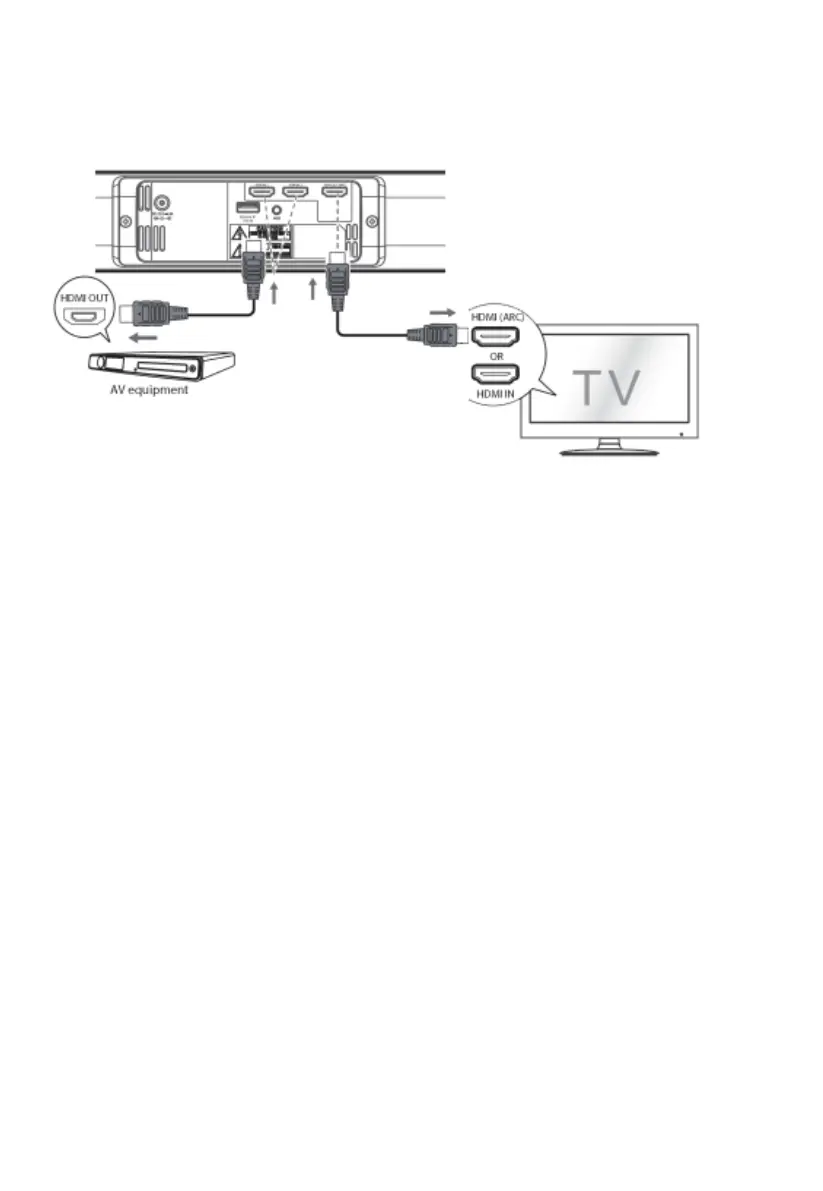INGRESSI HDMI
Collegare il dispositivo sorgente come mostrato (cavi non inclusi)
INGRESSO HDMI ARC (Audio Return Channel)
Collegare l’INGRESSO ARC dell’unità SB-1900P all’USCITA ARC dello schermo.
Gli altoparlanti dello schermo saranno disattivati.
Il telecomando dello schermo controlla ora l’uscita della soundbar.
Nota: non tutti gli schermi dispongono di uscita ARC e potrebbe essere necessario attivarla nel menu.
INGRESSI HDMI STANDARD
Collegare le sorgenti agli ingressi 1 e 2.
Collegare l’uscita HDMI dell’unità SB-1900P all’ingresso HDMI normale dello schermo
Nota: se non vengono emessi suoni e le spie di stato lampeggiano rapidamente, potrebbe essere
necessario attivare l’uscita del segnale PCM sul dispositivo sorgente.